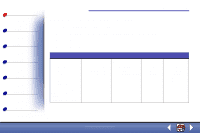Lexmark X125 User's Guide - Page 17
Lexmark X125 Settings
 |
UPC - 734646247528
View all Lexmark X125 manuals
Add to My Manuals
Save this manual to your list of manuals |
Page 17 highlights
Basics Copying Printing Scanning Faxing Troubleshooting Index Basics 10 Using the Settings Utility When the All-In-One software is installed on your computer, you can open the Settings Utility to customize your jobs. Click Start Programs Lexmark X125 Lexmark X125 Settings Utility. Click... Print Properties fax copy scan When you want to... Access the Settings dialog box to change the print settings and maintain the cartridges. Change the fax settings or set up your speed-dial list with your frequently dialed numbers. Change the default copy settings, including copy type, contrast, and size. Change the default scan settings, or set up your Scan-to destinations. www.lexmark.com Lexmark X125

Basics
Copying
Printing
Scanning
Faxing
Troubleshooting
10
Basics
Index
www.lexmark.com
Lexmark X125
Using the Settings Utility
When the All-In-One software is installed on your computer, you can open the Settings Utility
to customize your jobs. Click Start
Programs
Lexmark X125
Lexmark X125 Settings
Utility.
Click...
When you want to...
Print
Properties
Access the Settings dialog box to change the print settings and
maintain the cartridges.
fax
Change the fax settings or set up your speed-dial list with your
frequently dialed numbers.
copy
Change the default copy settings, including copy type, contrast,
and size.
scan
Change the default scan settings, or set up your Scan-to
destinations.