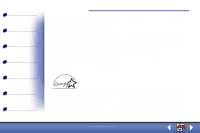Lexmark X125 User's Guide - Page 2
Copying, Printing, Scanning, Faxing, Troubleshooting, Basics, Index - installation software
 |
UPC - 734646247528
View all Lexmark X125 manuals
Add to My Manuals
Save this manual to your list of manuals |
Page 2 highlights
Basics Copying Printing Scanning Faxing Troubleshooting Index Notices ii Computer Software clause at DFARS 252.227-7013 and in applicable FAR provisions: Lexmark International, Inc., Lexington, KY 40550. Safety information • Connect the power cord to a properly grounded electrical outlet that is near the product and easily accessible. • Refer service or repairs, other than those described in the operating instructions, to a professional service person. • Use only Lexmark replacement parts to maintain the safety of this product. • Do not use the fax function during a lightning storm. Warning In the text of this book, a warning indicates possible machine damage or loss of data. Copyright advisory It may be illegal to copy certain materials without permission or license, including documents, images, and currency. If you are not sure whether you have permission, seek legal advice. Electronic emission notices Federal Communications Commission (FCC) compliance information statement The Lexmark X125 has been tested and found to comply with the limits for a Class B digital device, pursuant to Part 15 of the FCC Rules. Operation is subject to the following two conditions: (1) this device may not cause harmful interference, and (2) this device must accept any interference received, including interference that may cause undesired operation. The FCC Class B limits are designed to provide reasonable protection against harmful interference in a residential installation. This equipment generates, uses and can radiate radio frequency energy and, if not installed and used www.lexmark.com Lexmark X125