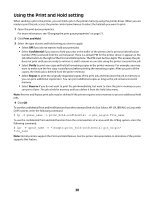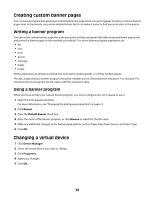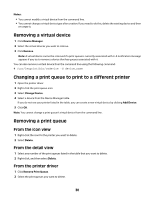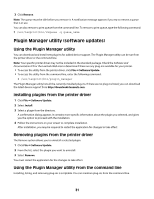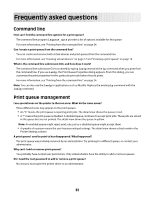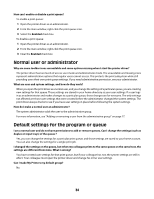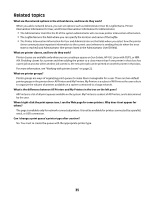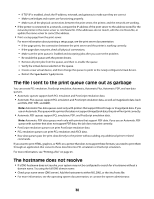Lexmark X264 Print Drivers for UNIX and LINUX Systems - Page 33
Frequently asked questions, Command line, Print queue management
 |
View all Lexmark X264 manuals
Add to My Manuals
Save this manual to your list of manuals |
Page 33 highlights
Frequently asked questions Command line How can I find the command line options for a print queue? The command line program lsqueue_opts provides a list of options available for this queue. For more information, see "Printing from the command line" on page 24. Can I create a print queue from the command line? You can create and remove both virtual devices and print queues from the command line. For more information, see "Creating virtual devices" on page 17 and "Creating a print queue" on page 19. What is the command line submission GUI, and how does it work? The command line submission GUI is accessed by typing lexlp instead of the lp command when you print from the command line. If you use lexlp, the Print Queue Properties dialog appears. From this dialog, you can customize the print properties for this particular print job before the job prints. For more information, see "Printing from the command line" on page 24. Note: You can also use the lexlp in applications such as Mozilla. Replace the existing lp command with the lexlp command. Print queue management I see special icons on the printer in the icon view. What do the icons mean? Three different icons may appear on the print queues. • An "X" means the print queue is rejecting print jobs. The detail view shows the queue in red. • A "!" means the print queue is disabled. A disabled queue continues to accept print jobs. These jobs are stored in the queue but are not printed. The detail view shows the queue in yellow. Note: An enabled queue might reject print jobs, just as a disabled queue might accept them. • A graphic of a person means the user has personalized settings. The detail view shows a check mark in the Printer Settings column. A print queue I used to print to has disappeared. What happened? The print queue was probably removed by an administrator. Try printing to a different queue, or contact your administrator. Why can't I add or remove print queues? You probably have normal user permissions. Only administrators have the ability to add or remove queues. Do I need the root password to add or remove a print queue? No, but you must open the printer driver as an administrator. 33