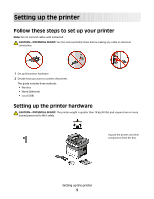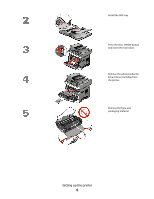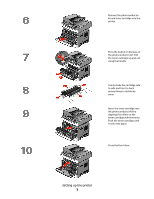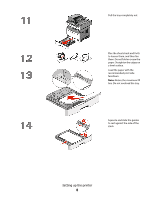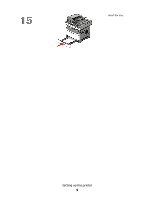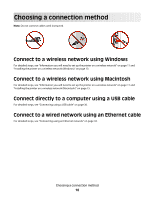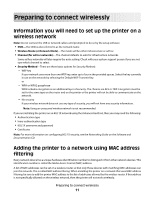Lexmark X364dn Wireless Setup Guide - Page 6
Setting up the printer, Remove the tape - toner
 |
View all Lexmark X364dn manuals
Add to My Manuals
Save this manual to your list of manuals |
Page 6 highlights
Install the ADF tray. Press the door release button and lower the front door. Remove the photoconductor kit and toner cartridge from the printer. Remove the tape and packaging material. Setting up the printer 6
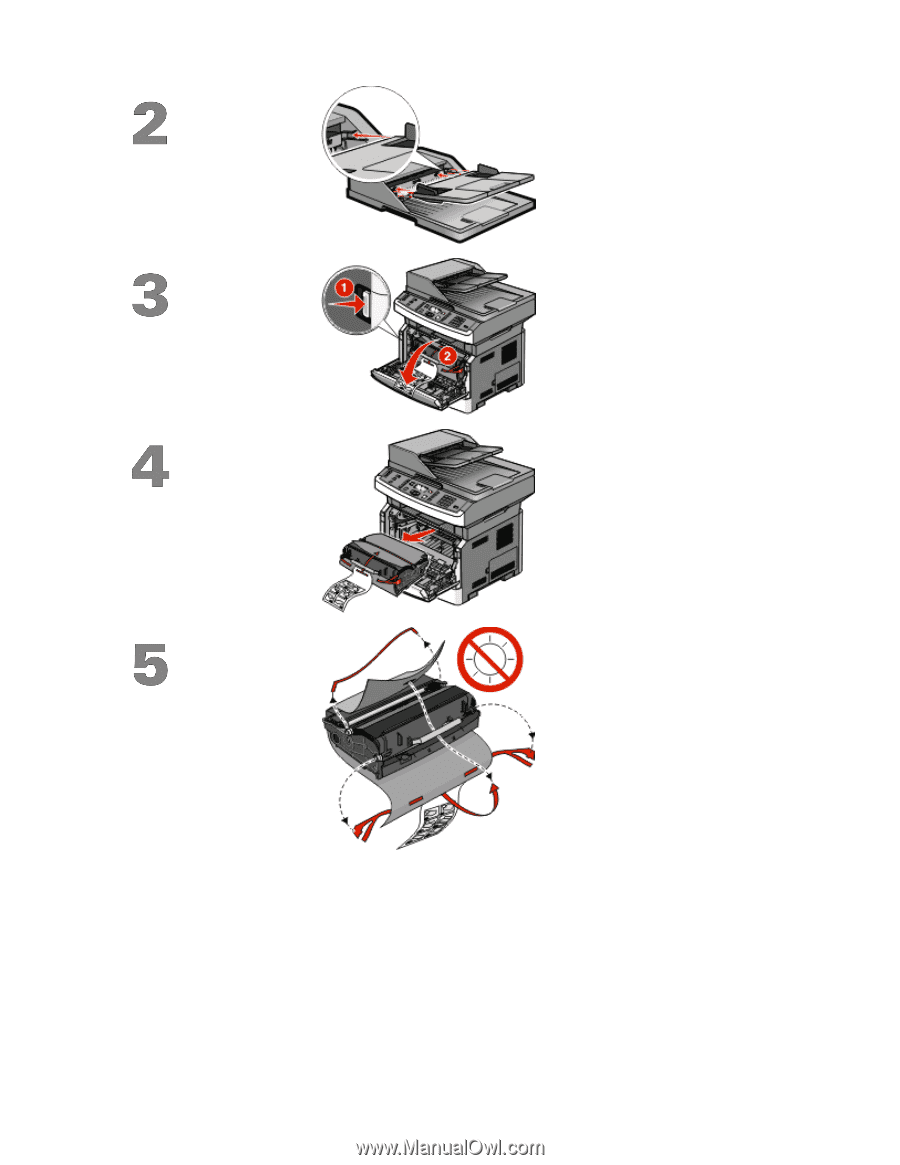
Install the ADF tray.
Press the door release button
and lower the front door.
Remove the photoconductor
kit and toner cartridge from
the printer.
Remove the tape and
packaging material.
Setting up the printer
6