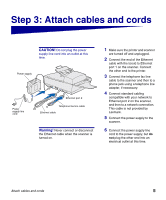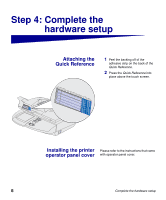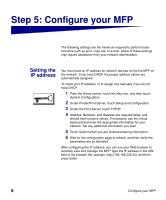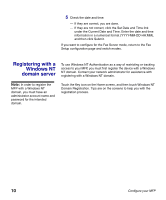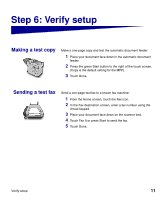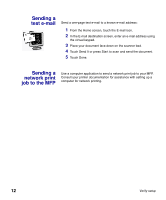Lexmark X4500 MFP X4500 Option Setup Guide - Page 12
Turning on the scanner, and printer
 |
UPC - 734646393119
View all Lexmark X4500 manuals
Add to My Manuals
Save this manual to your list of manuals |
Page 12 highlights
Turning on the scanner and printer 1 Plug the printer and the power supply line cord into properly grounded electrical outlets. 2 Turn the printer on. 3 Turn on the scanner. The MFP requires time to warm up after you turn it on. After the MFP completes its tests, the Home screen is displayed on the touch screen. Complete the hardware setup 7

7
Complete the hardware setup
Turning on the scanner
and printer
1
Plug the printer and the power
supply line cord into properly
grounded electrical outlets.
2
Turn the printer on.
3
Turn on the scanner.
The MFP requires time to warm up after
you turn it on.
After the MFP completes its tests, the
Home screen is displayed on the touch
screen.