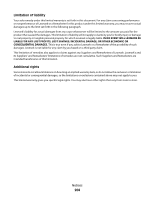Lexmark X560n User's Guide - Page 209
the Embedded Web Server, Replace Transfer Unit Soon - fuser reset
 |
View all Lexmark X560n manuals
Add to My Manuals
Save this manual to your list of manuals |
Page 209 highlights
receiving a fax enabling secure faxes 92 printing secure faxes 92 setting the fax receive mode 91 recycled paper using 50 recycling 200 WEEE statement 197 reducing a copy 64 registration adjusting the color registration automatically 168 adjusting the color registration manually 168 Remove Tape, Cartridge 156 Replace Print Cartridge 156 Replace Black 156 Replace Cyan 156 Replace Fuser Soon 156 Replace Magenta 156 Replace Transfer Unit 156 Replace Transfer Unit Soon 157 Replace Yellow 156 reports printing fax reports 93 reports, fax activity adjusting settings 92 Restart Printer, 118-xxx 157 Restart Printer: 116-xxx 157 RJ11 adapter, using 19 S safety information 11 scan compression adjusting 82 scan contrast adjusting 82 Scan Defaults menu 125 scan destination changing 83 Scan Error 157 scan e-mail size changing 83 scan job canceling 73 scan resolution adjusting 82 scan TIFF format changing 83 Scan to Email menu 146 scan troubleshooting cannot scan from a computer 179 partial document or photo scans 179 scan was not successful 177 scanner does not respond 177 scanner unit does not close 175 scanning takes too long or freezes the computer 178 scanner locking 163 scanner glass cleaning 161 Scanner Lamp Error 157 scanning adjusting auto exposure 81 adjusting resolution 82 adjusting the color saturation of the scanned image 82 adjusting the image compression of the scanned image 82 canceling a scan 73 changing the maximum e-mail size of the scanned image 83 changing the scan destination 83 changing the TIFF format for a scanned image 83 creating a computer address using Address Book Editor 74 creating a computer address using the Embedded Web Server 75 creating an e-mail address using Address Book Editor 79 creating an FTP address 78 creating an FTP address using Address Book Editor 77 customizing settings using the computer 71 customizing the scan settings when scanning to a computer 85 customizing the scan settings when scanning to e-mail 85 directly from an application 71 editing text 71 from magazines and newspapers 73 limiting access to fax and scan operations 94 making a scanned image lighter or darker 84 scanning to a computer over a network 77 scanning to an e-mail address 81 scanning to an FTP address 78 selecting the size of the document being scanned 83 selecting the type of document being scanned 84 setting the color mode 84 setting the scanned image file type 85 setting up, Macintosh 75 sharing a folder in Windows 73 using the computer 70 using the printer control panel 77 scanning over a network setting up, using Macintosh 75 scanning to a computer customizing the scan settings when 85 scanning to e-mail setting up the SMTP server 79 scanning to e-mail creating an e-mail address using the Embedded Web Server 80 creating an e-mail group using the Embedded Web Server 80 customizing the scan settings when 85 Secure Print 59 printing Secure Print jobs from the printer control panel 59 Secure Settings menu 145 Select Function 159 setting Auto reset 171 paper type 46 sharing a folder in Windows 73 sharpness adjusting 65 sharpness of a scanned image adjusting 82 SMTP Server Error 159 SMTP server, setting up 79 standard tray loading 44 storing paper 53 supplies 160 supplies storing 160 Index 209