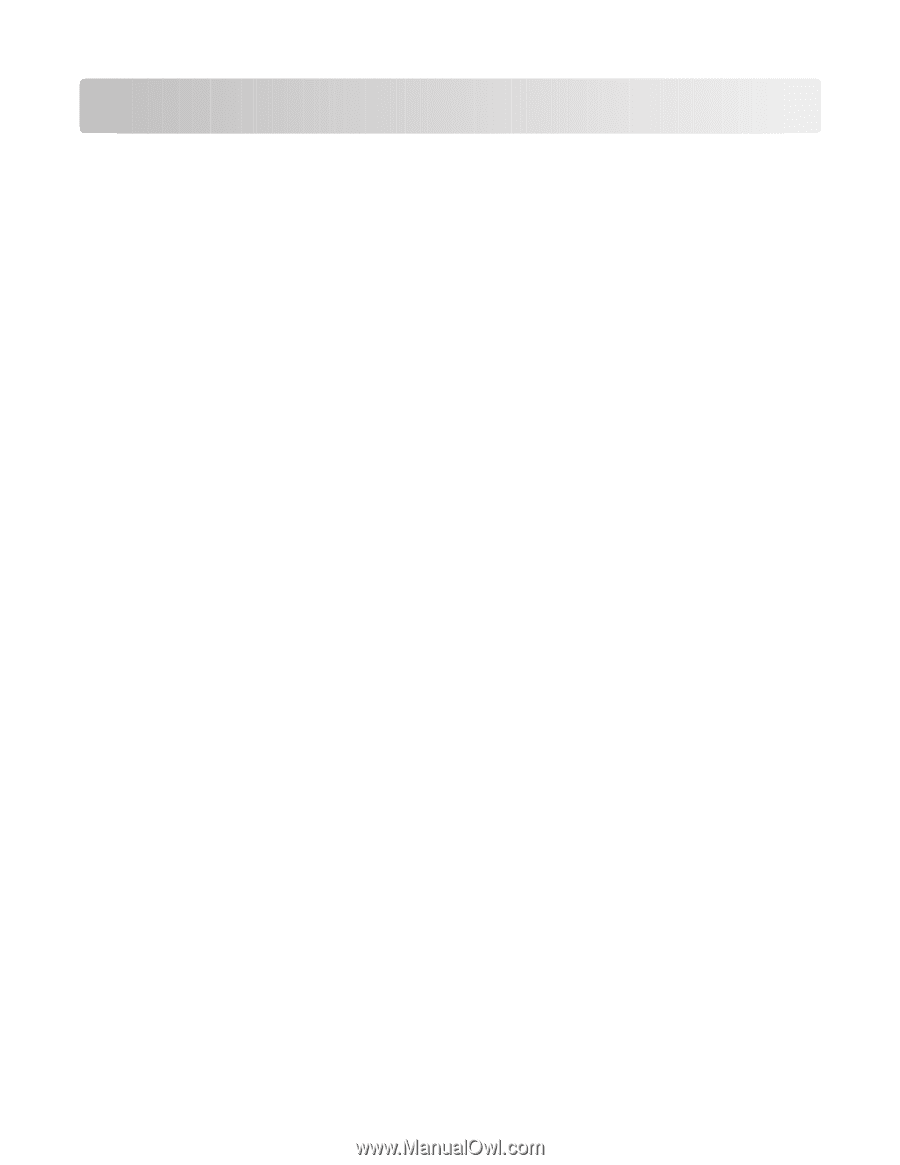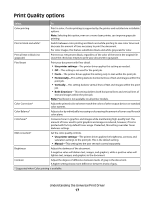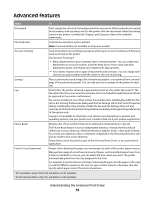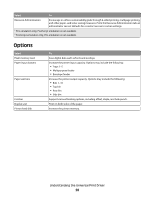Lexmark X832e Universal Driver - Page 21
Frequently asked questions, Are the Driver Profiler utility and Script Install supported?
 |
View all Lexmark X832e manuals
Add to My Manuals
Save this manual to your list of manuals |
Page 21 highlights
Frequently asked questions Frequently asked questions What are the benefits of using the Universal Print Driver? The main benefit is the amount of time saved in deploying and administering a large fleet of printers. The Universal Print Driver can be used to print to multiple devices, therefore minimizing the number of drivers in the network environment. Does the Universal Print Driver support Plug'n'Play with devices? Plug'n'Play is available on all supported devices. See "Device compatibility" on page 7 for a list of supported devices. Is the Universal Print Driver Microsoft certified? The Universal Print Drivers for Windows 2000 and later are certified for all Windows operating systems for which Microsoft offers certification programs. Is Point and Print available with this driver? Point and Print works the same way with the Universal Print Drivers as with any other product-specific driver. Will model-specific drivers remain available? There are no plans for the Universal Print Drivers to replace model-specific drivers. While the Universal Print Drivers are essentially equivalent to model-specific drivers, certain features-such as manual duplex-behave differently between the two. When should I use a model-specific print driver instead of the UPD? Use a model-specific driver if your printer is not in the list of supported printers. What printing modes are supported with the PCL Emulation UPD? Raster and GL/2 modes are supported. Host-based printing is not supported. I have a color laser that is listed in the supported printers, but jobs sent to it always print in black and white. What is happening? In the UPD, color printing capability is an installable option, but it is disabled in a default installation if bidirectional communication is unavailable. Installing the Color printing installable option will resolve this issue. For more information, see "Configuring installed options" on page 13. If the printer has bidirectional communication, force an update by clicking Ask Printer in the Print Properties dialog. If the Color Printing option is installed, then Print in black and white may be selected. To deselect Print in black and white, go to the Print Quality tab of the Printing Preferences dialog. Are the Driver Profiler utility and Script Install supported? Driver Profiler and Script Install are both supported when using the Lexmark Universal Driver System Administrator Package. The Lexmark Universal Print Driver System Administrator package is available at www.lexmark.com. Is the UPD based on Microsoft system driver technology? The Windows 2000 and later Universal Drivers are based on Microsoft system driver technology. Frequently asked questions 21