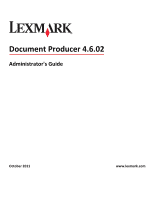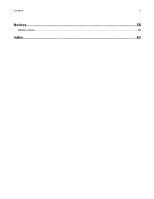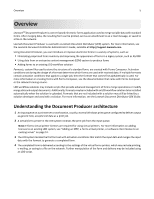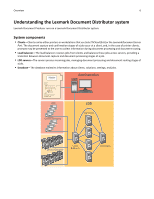Assigning privileges to groups
..........................................................................................................................
39
Finding basic information
........................................................................................................................
40
Understanding the Home tab
...........................................................................................................................
40
Understanding the status bar
...........................................................................................................................
41
System status information on the status bar and Home tab
............................................................................
41
Viewing information summaries for LDD elements
..........................................................................................
42
Viewing jobs or system logs
..............................................................................................................................
42
Customizing columns for jobs and system logs
................................................................................................
43
Viewing forms associated with a solution
........................................................................................................
43
Viewing version information
.............................................................................................................................
43
Managing the LDD system
.......................................................................................................................
44
Viewing and changing server status
.................................................................................................................
44
Adding servers to the system after initial installation
......................................................................................
44
Changing the IP address on a configuration 1 system
......................................................................................
45
Rebooting the LDD system
................................................................................................................................
45
Restarting the Lexmark Solutions Application Server
.......................................................................................
46
Uninstalling LDD components
...........................................................................................................................
47
Configuring connection to an SMTP server
......................................................................................................
48
Managing licenses
...................................................................................................................................
48
Finding the host ID
............................................................................................................................................
48
Viewing or downloading existing licenses
........................................................................................................
49
Upgrading the license of an existing server
......................................................................................................
49
Adding an MFP, e
‑
forms virtual printer, or software client license to an existing server
................................
51
Re
‑
hosting licenses
...........................................................................................................................................
53
Viewing logs
...............................................................................................
54
Viewing installation logs
..........................................................................................................................
54
Viewing the server log
.............................................................................................................................
54
Troubleshooting
.........................................................................................
55
Solving problems with LMC
.....................................................................................................................
55
The browser displays a 5yy error when accessing LMC
....................................................................................
55
LMC responds very slowly
................................................................................................................................
55
LMC does not finish loading or data is missing
.................................................................................................
56
An error occurs when uploading a formset
......................................................................................................
56
User cannot access some tasks in LMC
.............................................................................................................
56
User can still access tasks even after privileges are removed
..........................................................................
56
Solving server problems
..........................................................................................................................
56
One or more servers cannot be set online
.......................................................................................................
56
One or more servers cannot be set offline
.......................................................................................................
57
Error in importing a license
...............................................................................................................................
57
The server log contains Quartz errors
..............................................................................................................
57
Contents
3