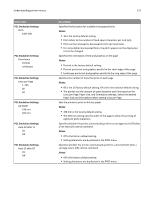Lexmark X940 User Guide - Page 168
Utilities menu, Factory Defaults, Notes, Format Disk, Job Acct Stat, Activate Hex Trace
 |
View all Lexmark X940 manuals
Add to My Manuals
Save this manual to your list of manuals |
Page 168 highlights
Understanding printer menus 168 Utilities menu Menu item Factory Defaults Do Not Restore Restore Now Format Disk Yes No Job Acct Stat Print Clear Activate Hex Trace Coverage Estimator Off On Description Returns the printer settings to the factory default settings Notes: • Do Not Restore is the factory default setting. Do Not Restore keeps the user‑defined settings. • All printer settings are returned to factory default settings except Display Language and the settings in the Parallel menu, Serial menu, Network menu, and USB menu. • All downloads stored in RAM are deleted. Downloads stored in flash memory or on the printer hard disk are not affected. Formats the printer hard disk Notes: • A printer hard disk must be installed in the printer and operating properly for this menu item to be available. The disk must not be Read/Write or Write protected. • No cancels the format request. • Selecting Yes deletes all stored data and reformats the printer hard disk. Prints a list of all stored job statistics or deletes the information from the printer hard disk Notes: • A printer hard disk must be installed in the printer and operating properly for this menu item to be available. • Selecting Print prints a list of statistics. • Clear deletes all job statistics stored on the printer hard disk. Clearing job account statistics appears on the display. • The Clear selection will not appear if Job Accounting is set to MarkTrackTM. Assists in isolating the source of a print job problem Notes: • When Hex Trace is activated, all data sent to the printer is printed in hexadecimal and character representation and control codes are not executed. • To exit Hex Trace, turn the printer off, or reset the printer. Provides an estimate of the percentage coverage of cyan, magenta, yellow, and black on a page. The estimate is printed on a separator page. Note: Off is the factory default setting.