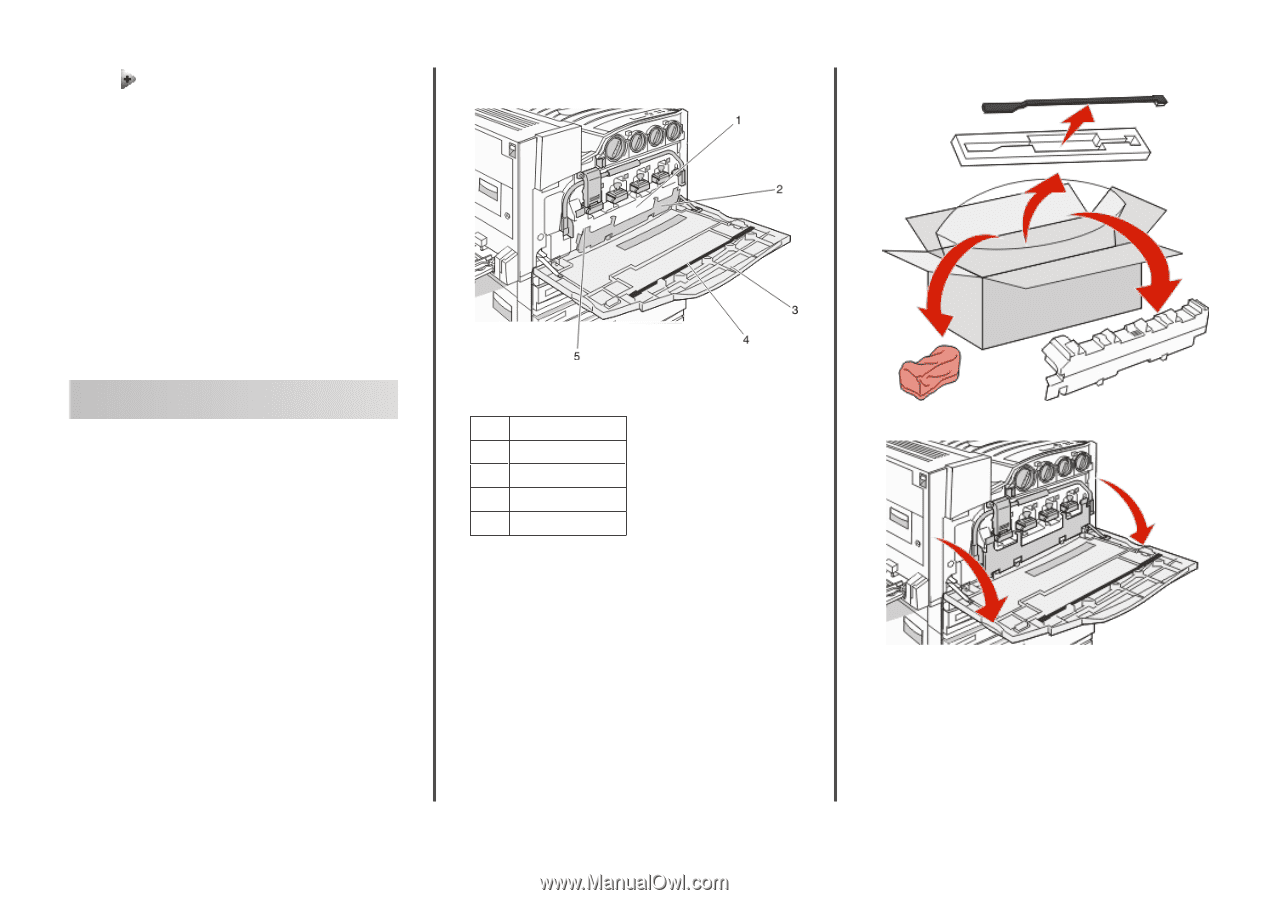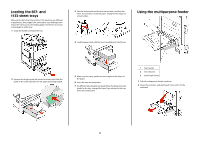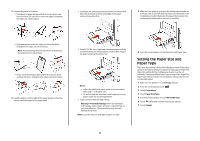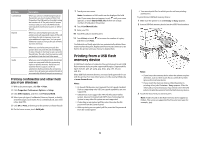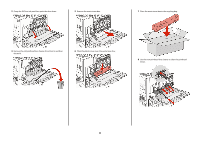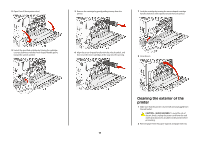Lexmark X945e Quick Reference - Page 7
Maintaining the printer - 82 replace waste toner box
 |
View all Lexmark X945e manuals
Add to My Manuals
Save this manual to your list of manuals |
Page 7 highlights
4 Touch if you want to increase the number of printed copies. 5 Touch Print. Note: Do not remove the USB flash memory device from the USB Direct interface until the document has finished printing. If you leave the USB flash memory device in the printer after leaving the initial USB menu screen, you can still print .pdf's from the USB flash memory device as held jobs. Canceling a print job from the control panel If the job is formatting or already printing, and Cancel a job appears on the display, touch Cancel Job on the touch screen. A "Canceling job" screen appears. Once the job is canceled, the home screen appears. Maintaining the printer Replacing supplies Replacing the waste toner box Replace the waste toner box when 82 Replace waste toner box appears. The printer will not continue printing until the waste toner box is replaced. 1 Waste toner box 2 Door E6 3 Door E 4 Printhead lens cleaner 5 E6 Door tab 7 1 Unpack the replacement waste toner box and accessories. 2 Open Door E (front printer door). Warning-Potential Damage: To avoid overexposing the photoconductors, do not leave the door open for more than 10 minutes.