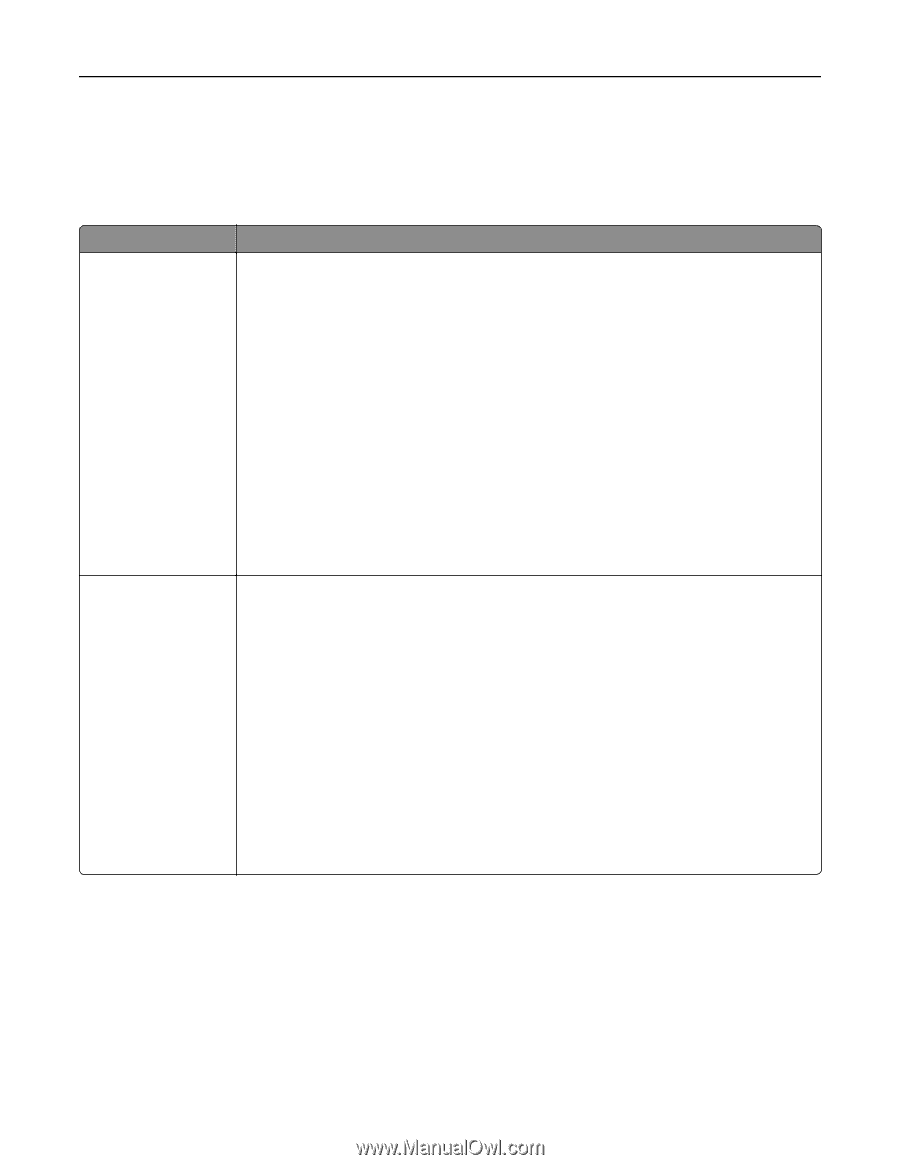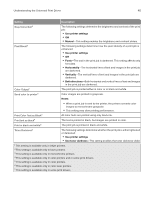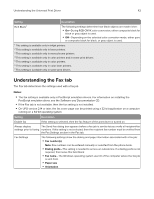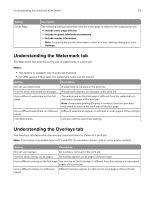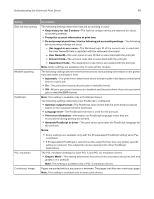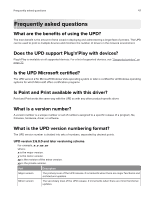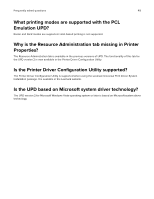Lexmark XC4143 Universal Print Driver Version 2.0 White Paper - Page 45
Understanding the Other Options tab
 |
View all Lexmark XC4143 manuals
Add to My Manuals
Save this manual to your list of manuals |
Page 45 highlights
Understanding the Universal Print Driver 45 Understanding the Other Options tab The Other Options tab determines the print driver settings that are not associated with a feature‑specific tab. Note: Some settings are available only in some printer models. Setting TrueType Fonts Image Compression Description • Bitmaps (each character)-A bitmap is created, and then sent to the printer for all TrueType® font characters and point sizes in the print job. • Bitmaps (full page)-A bitmap is created, and then sent to the printer for all pages in the print job. • Outlines-An outline is created, and then sent to the printer for all TrueType font characters in the print job. • Automatically Select-The print driver selects a setting for the print job. Note: This setting is available only in PostScript print drivers. • Adobe Type 1 fonts-Smaller TrueType fonts are printed as bitmapped fonts, and larger TrueType fonts are printed as Adobe® Type 1 outline fonts. Note: This setting is available only in PostScript print drivers. • Adobe Type 42 fonts-TrueType fonts are printed as Adobe Type 42 hinted outline fonts. At larger point sizes, Type 42 fonts may appear smoother and less jagged. Note: This setting is available only in PostScript print drivers and in printers that support a TrueType rasterizer. The file size of a print job that contains images is reduced. Reducing the file size improves printing performance. Note: This setting is available only in PCL XL emulation drivers and PostScript print drivers. For PCL XL emulation drivers, select Enable Image Compression. To adjust the image quality and compression level, use the Quality slider. Note: Increasing the image quality decreases the image compression. For PostScript print drivers, the following settings determine how images are compressed: • NONE • Lossless-Lempel‑Ziv‑Welch (LZW) compression is used to reduce file size without reducing image quality. • High-JPEG compression is used to reduce file size by reducing image quality. To adjust the image quality and compression level, use the Quality slider. Note: Increasing the image quality decreases image compression.