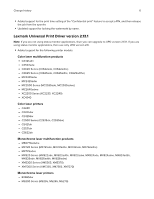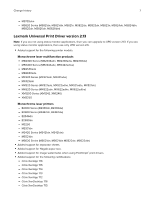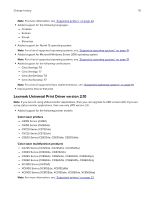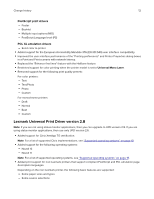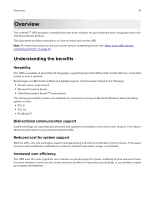Lexmark XM1342 Universal Print Driver Version 2.0 White Paper - Page 11
Lexmark Universal Print Driver version 2.9.1, Emulation drivers
 |
View all Lexmark XM1342 manuals
Add to My Manuals
Save this manual to your list of manuals |
Page 11 highlights
Change history 11 • Added support for Citrix Ready XenApp 7.6 certification. Note: For a list of supported Citrix implementations, see "Supported operating systems" on page 19. • Added support for two‑sided printing. • Added support for image compression in PostScript print drivers. • Added support for showing the actual print speed in the Printer Properties dialog box. Notes: - If the print driver is installed and is connected to the printer, then the actual print speed is shown. If the printer is disconnected, then the printer model is set to Universal Mono Laser or Universal Color Laser, and the print speed is 20 ppm. - If the print driver is installed and the printer is selected using Set Print Model, then the actual print speed is shown. If the printer is disconnected, then the minimum print speed is shown. • Removed support for Windows Server 2003. Note: For a list of supported operating systems, see "Supported operating systems" on page 19. Lexmark Universal Print Driver version 2.9.1 Note: If you are not using status monitor applications, then you can upgrade to UPD version 2.9.1. If you are using status monitor applications, then use only UPD version 2.6. Added support for Windows 10. Note: For a list of supported operating systems, see "Supported operating systems" on page 19. Lexmark Universal Print Driver version 2.9 Note: If you are not using status monitor applications, then you can upgrade to UPD version 2.9. If you are using status monitor applications, then use only UPD version 2.6. • Added support for applying a configuration file to printers on a cluster or remote environment. Note: The configuration file can be applied using the Printer Driver Configuration Utility or from the command prompt using ConfigUtil. For more information, see the Printer Driver Configuration Utility Help. • Added support for using the LIBJPEG library in rendering JPEG images, and removing GPL2 and GPL3 licensed files. • Added support for allowing the host application to send JPEG data without converting it to a bitmap image file. Note: This feature is available only in PCL XL emulation drivers. • Added default settings for the print quality feature. • Added support for job accounting when tracking fax jobs. • Added support for printing documents from the Google Cloud PrintTM web printing service. The following print driver features do not work when printing from Google Cloud Print: Emulation drivers - Multiple pages per side (N‑up) - Use full printable area