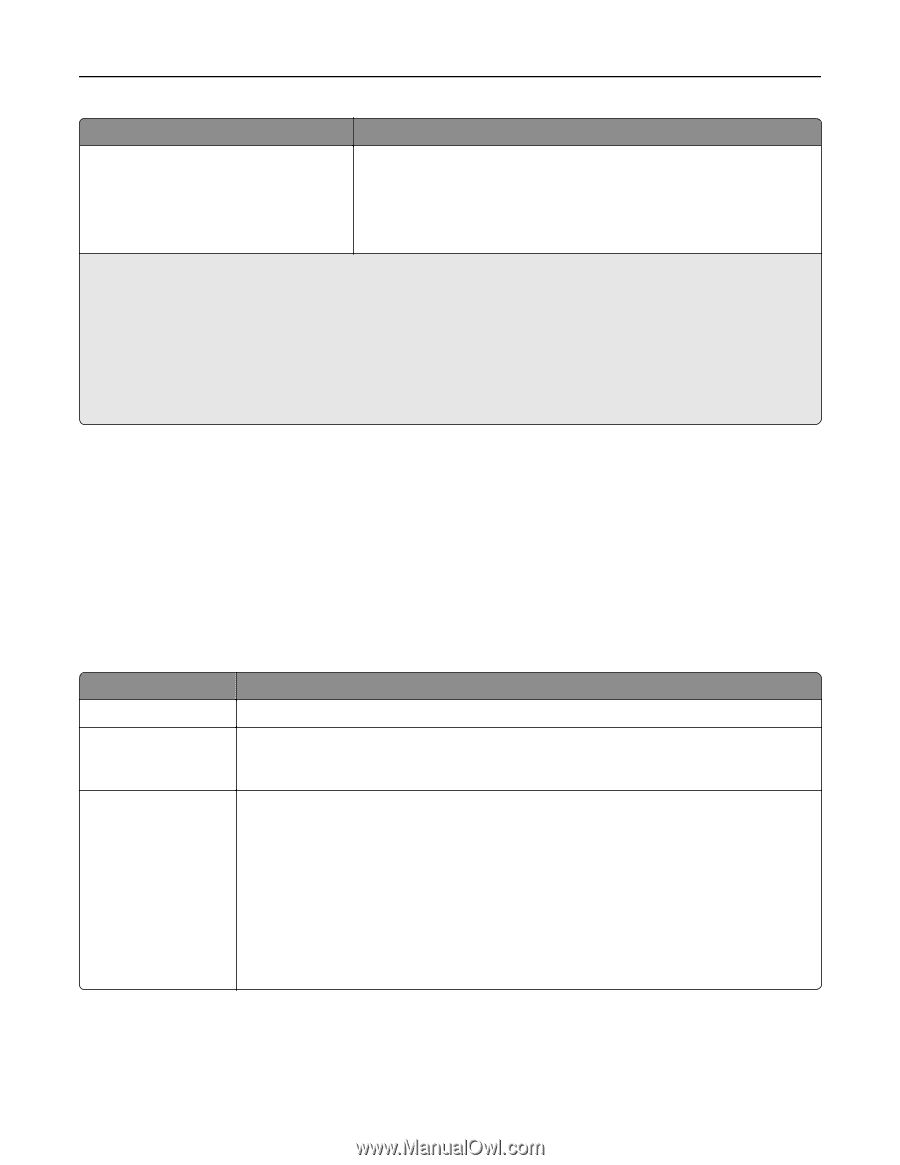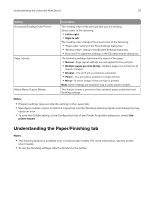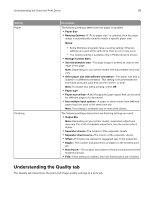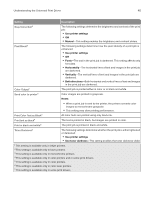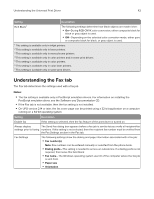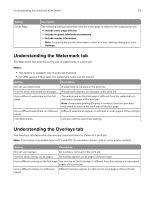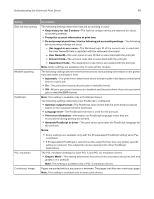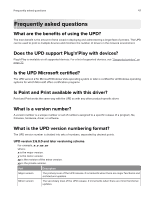Lexmark XM1342 Universal Print Driver Version 2.0 White Paper - Page 42
Understanding the Fax tab
 |
View all Lexmark XM1342 manuals
Add to My Manuals
Save this manual to your list of manuals |
Page 42 highlights
Understanding the Universal Print Driver 42 Setting Description Rich Black7 The following settings determine how black objects are made richer: • On-During RGB‑CMYK color conversion, either composite black for black or gray object is used. • Off-Depending on the selected color correction mode, either pure or composite black for black, or gray object is used. 1 This setting is available only in inkjet printers. 2 This setting is available only in laser printers. 3 This setting is available only in monochrome printers. 4 This setting is available only in color printers and in some print drivers. 5 This setting is available only in color printers. 6 This setting is available only in color laser printers. 7 This setting is available only in some print drivers. Understanding the Fax tab The Fax tab determines the settings used with a fax job. Notes: • The fax setting is available only in PostScript emulation drivers. For information on installing the PostScript emulation driver, see the Software and Documentation CD. • If the Fax tab is not available, then the fax setting is not installed. • On UPD version 2.14 or later, the fax cover page can be printed using a 32‑bit application on a computer running on a 64‑bit operating system. Setting Description Enable fax If this setting is selected, then the fax feature of the print driver is turned on. Always display The Send Fax dialog box appears before a fax job is sent to let you verify all recipient fax settings prior to faxing numbers. If this setting is not selected, then the recipient fax number must be verified from the Fax Settings section in the Fax tab. Fax Settings The following settings show the dialing and page information associated with a fax job: • Fax number(s) Note: Fax numbers can be entered manually or selected from the phone book. • Dialing prefix-This setting is needed to access an outside line. If a dialing prefix is not required, then leave this field blank. • Fax name-The Windows operating system user ID of the computer where the fax job is sent from. • Paper size • Orientation