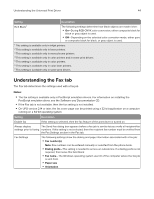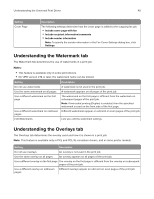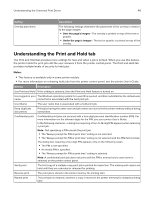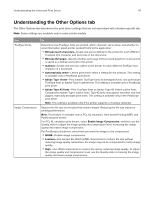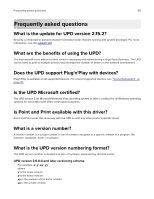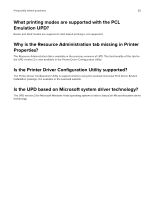Lexmark XS795 Universal Print Driver Version 3.0 White Paper - Page 49
Graphic Mode, Continuous Image
 |
View all Lexmark XS795 manuals
Add to My Manuals
Save this manual to your list of manuals |
Page 49 highlights
Understanding the Universal Print Driver 49 Use PCL emulation Continuous Image To Access the PCL emulation settings for both PCL 5 and PCL XL printer emulations. • Graphic Mode-Control how the printer processes and prints text and graphics in a document. Note: This setting is available only in the PCL 5 emulation driver. Print pages without any space in between. The pages look like one continuous page. Note: This setting is available only in some print drivers.
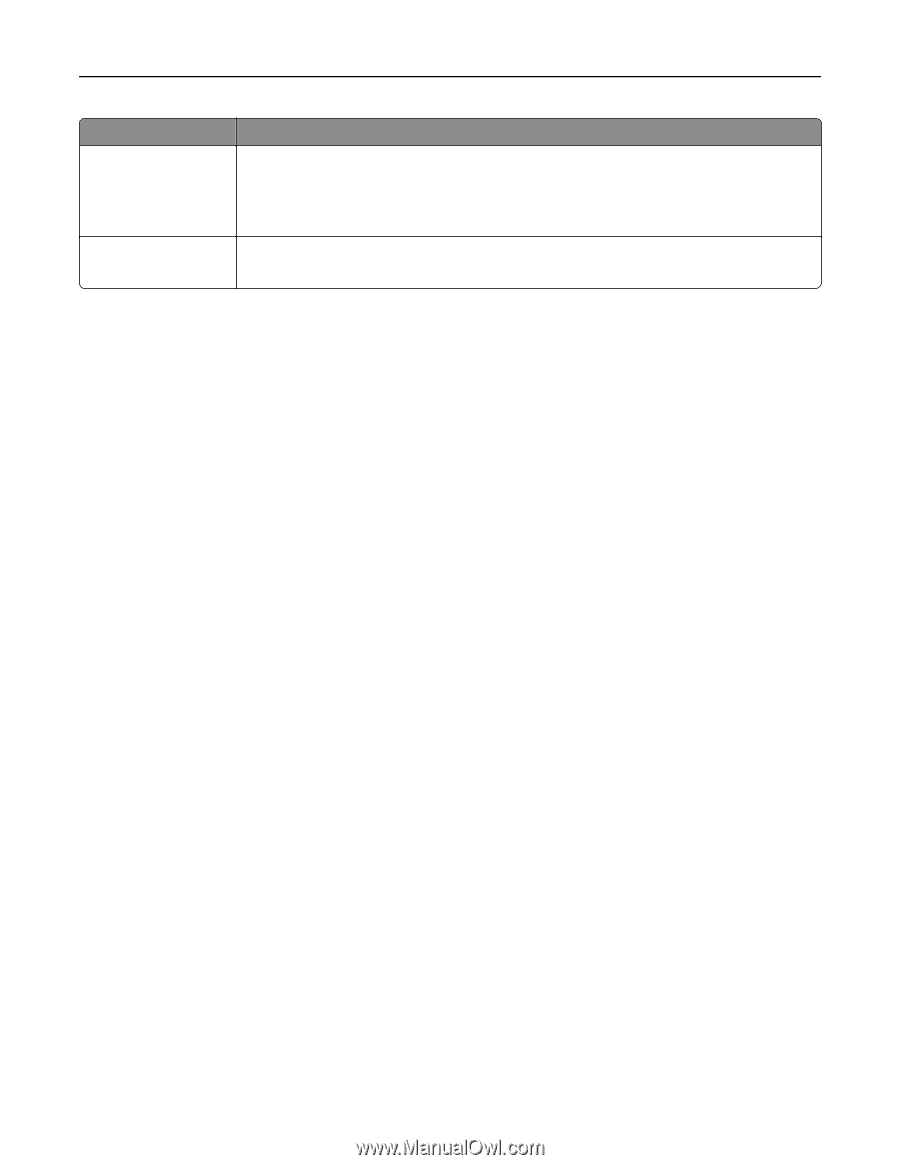
Use
To
PCL emulation
Access the PCL emulation settings for both PCL 5 and PCL XL printer emulations.
•
Graphic Mode
—Control how the printer processes and prints text and graphics in a
document.
Note:
This setting is available only in the PCL 5 emulation driver.
Continuous Image
Print pages without any space in between. The pages look like one continuous page.
Note:
This setting is available only in some print drivers.
Understanding the Universal Print Driver
49