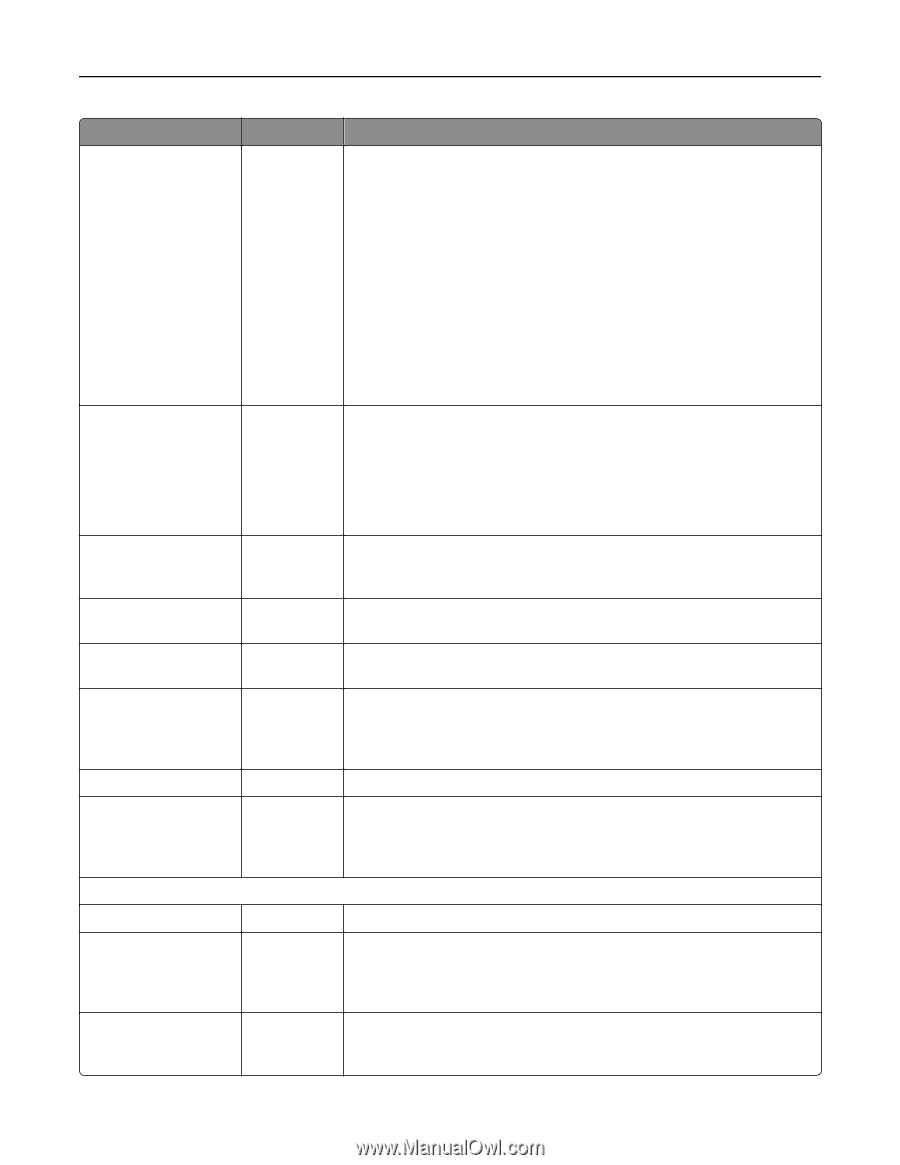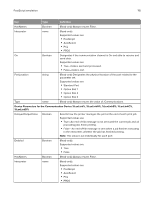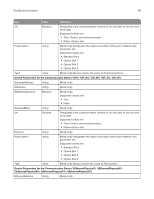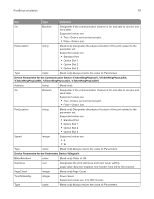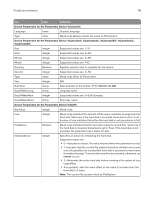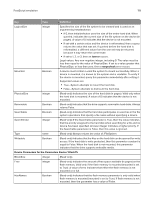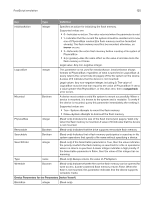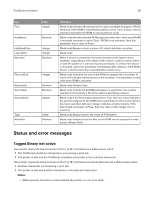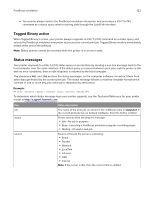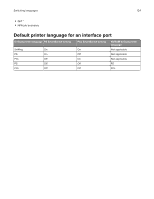Lexmark XS795 Printer Languages and Interfaces Technical Reference - Page 119
ioerror, rangecheck, Device Parameters for the Parameters Device %flash1
 |
View all Lexmark XS795 manuals
Add to My Manuals
Save this manual to your list of manuals |
Page 119 highlights
PostScript emulation 119 Key Type Definition LogicalSize integer Specifies the size of the file system to be created and is used as an argument by InitializeAction. • If 0, then InitializeAction uses the size of the entire hard disk. When queried, indicates the current size of the file system on the device (in pages). A value of 0 indicates that the device is not mounted. • If set with a certain value and the device is reformatted, then a query returns the value that was set. If queried before the hard disk is reformatted, a different value from the one set may be returned because it may return the current size. • If set to 1, 2, or 3, then an ioerror occurs. Legal values: Any non‑negative integer, including 0. The value must be less than equal to the value of PhysicalSize. If set to a value greater that PhysicalSize, or less than zero, then a rangecheck error occurs. Mounted Boolean A device must contain a valid file system to mount successfully. When a device is mounted, it is known to the system and is readable. To verify if the device is mounted, query this parameter immediately after setting it. Supported values are: • True-System attempts to mount the hard disk. • False-System attempts to dismount the hard disk. PhysicalSize integer (Read‑only) Indicates the size of the hard disk (in pages). Valid only when the hard disk is mounted. A value of 0 indicates that the device is not mounted. Removable Boolean (Read‑only) Indicates that the drive supports removable hard disks. Always returns False. Searchable Boolean (Read‑only) Indicates that the hard disk participates in searches in the file system operations that specify a file name without specifying a device. SearchOrder integer (Read‑only) If the Searchable parameter is True, then the value indicates that the priority assigned to the hard disk when searching for a file and no device has been specified. A lower integer indicates a higher priority. If the Searchable parameter is False, then this value is ignored. Type name (Read‑only) Always returns the value of /FileSystem. Writeable Boolean (Read‑only) Indicates that the files on the hard disk can be opened for write access. If the hard disk is write protected, then this parameter constant is equal to False. When the hard disk is not mounted, this parameter indicates that the drive supports writeable media. Device Parameters for the Parameters Device %flash1% BlockSize integer (Read‑only). Free integer (Read‑only) Indicates the amount of free space available (in pages) on the flash memory. Valid only if the flash memory is mounted (mounted is set to True). A value of zero indicates that either the flash memory is not mounted or is full. HasNames Boolean (Read‑only) Indicates that the flash memory parameter is only valid when flash memory is mounted (mounted is set to True). If flash memory is not mounted, then the parameter has a value of False.