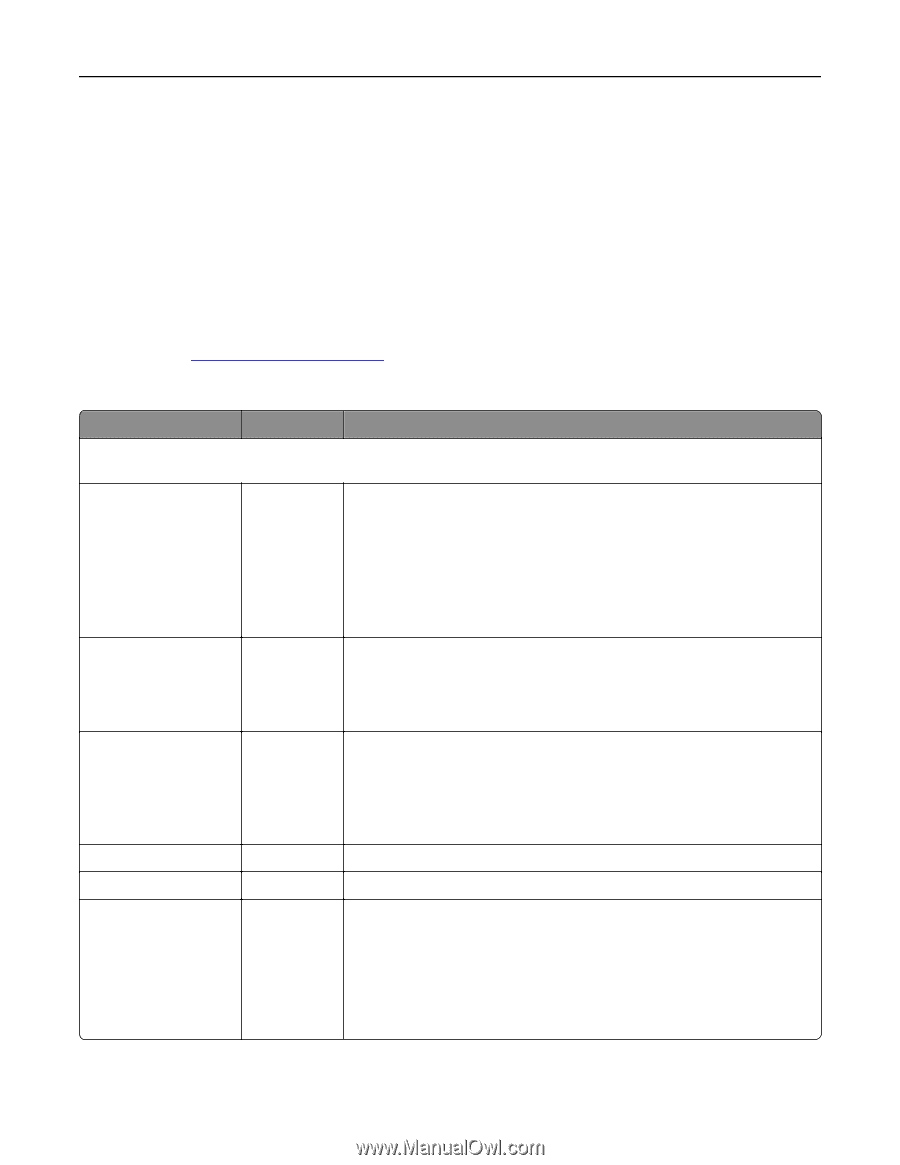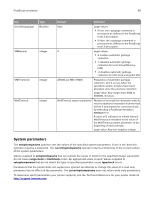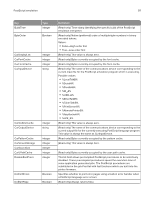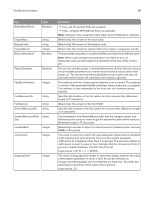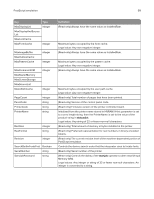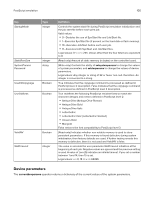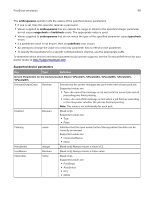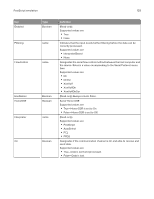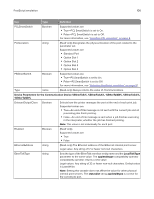Lexmark XS950 Printer Languages and Interfaces Technical Reference - Page 101
Supported device parameters, setdevparams, rangecheck, limitcheck, typecheck, undefined
 |
View all Lexmark XS950 manuals
Add to My Manuals
Save this manual to your list of manuals |
Page 101 highlights
PostScript emulation 101 The setdevparams operator sets the values of the specified device parameters. • If one is set, then this operator requires a password. • Values supplied to setdevparams that are outside the range or limits for the specified integer parameter do not cause rangecheck or limitcheck errors. The appropriate value is used. • Values supplied to setdevparams that do not match the type of the specified parameter cause typecheck errors. • If a parameter name is not known, then an undefined error occurs. • An attempt to change the value of a read‑only parameter has no effect on the parameter. • To specify the parameters for a specific communications channel, use the appropriate suffix. To determine which devices and device parameters your printer supports, see the Technical Reference for your printer model at http://support.lexmark.com. Supported device parameters Key Type Definition Device Parameters for the Communication Device %Parallel%, %ParallelA%, %ParallelB%, %ParallelC%, %ParallelD% DelayedOutputClose Boolean Enabled Boolean Selects how the printer manages the port at the end of each print job. Supported values are: • True-An end‑of‑file message is not sent until the current job and all preceding jobs finish printing. • False-An end‑of‑file message is sent when a job finishes executing in the interpreter, whether the job has finished printing. Note: This value is set individually for each port. (Read‑only). Supported values are: • True • False Filtering Handshake HasNames Interpreter name integer Boolean name Indicates that the input needs further filtering before the data can be correctly processed. Supported values are: • InterpreterBased • None (Read‑only) Always returns a value of 2. (Read‑only) Always returns a False value. (Read‑only). Supported values are: • PostScript • AutoSelect • PCL • PPDS