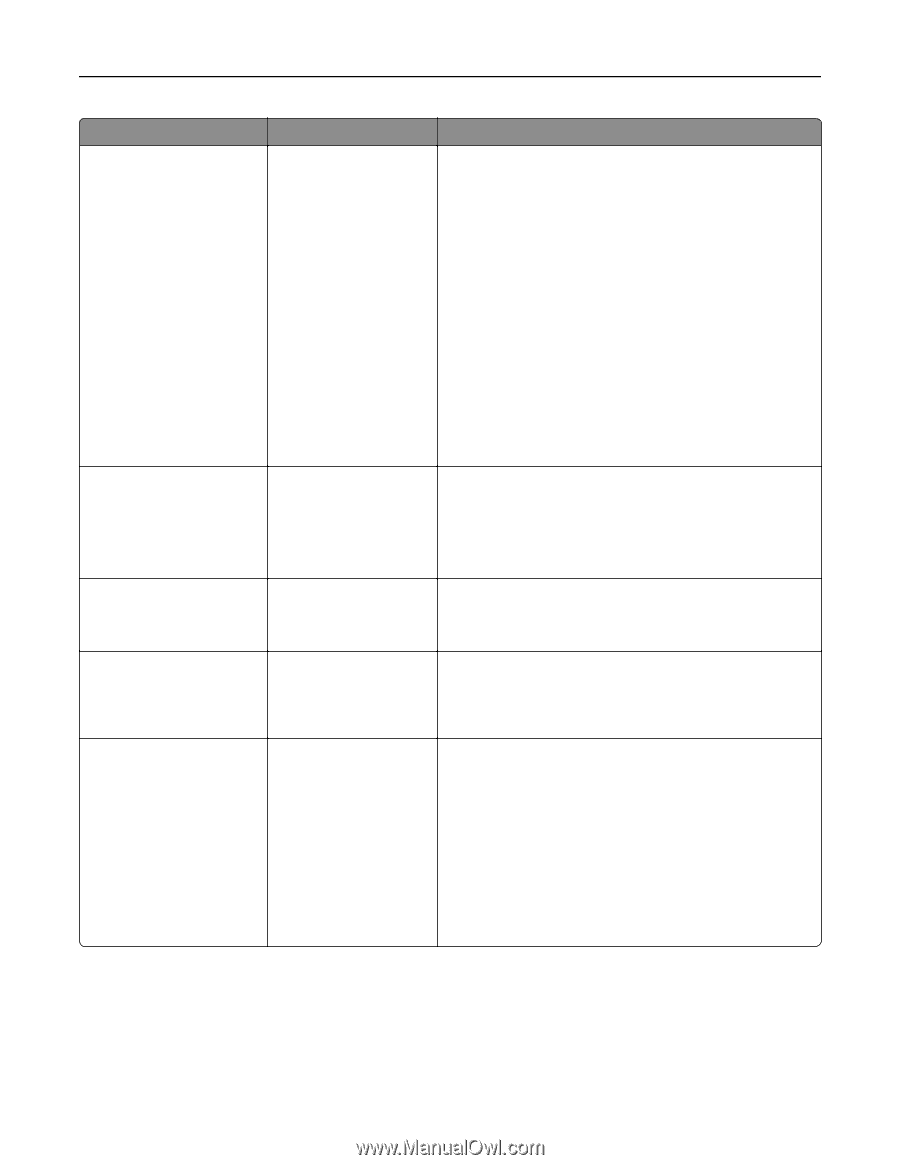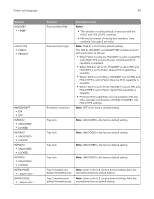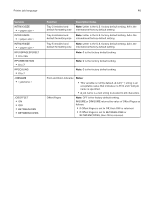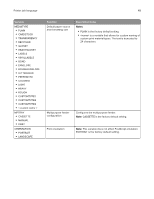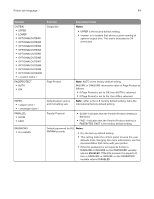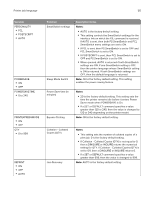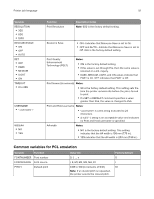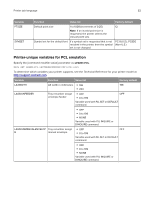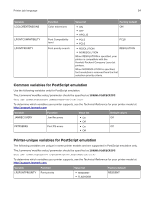Lexmark XS950 Printer Languages and Interfaces Technical Reference - Page 49
Parallel Protocol, Protect
 |
View all Lexmark XS950 manuals
Add to My Manuals
Save this manual to your list of manuals |
Page 49 highlights
Printer job language 49 Variable OUTBIN • UPPER • LOWER • OPTIONALOUTBIN1 • OPTIONALOUTBIN2 • OPTIONALOUTBIN3 • OPTIONALOUTBIN4 • OPTIONALOUTBIN5 • OPTIONALOUTBIN6 • OPTIONALOUTBIN7 • OPTIONALOUTBIN8 • OPTIONALOUTBIN9 • OPTIONALOUTBIN10 • < custom name > PAGEPROTECT • AUTO • ON PAPER • < paper sizes > • < envelope sizes > PARALLEL • SLOW • FAST PASSWORD • 0 to 65535 Function Output bin Description/notes Notes: • UPPER is the factory default setting. • is a variable that allows custom naming of optional output bins. The text is truncated to 24 characters. Page Protect Default paper source and formatting size Note: AUTO is the factory default setting. INQUIRE or DINQUIRE returns the value of Page Protect as follows: • If Page Protect is set to Off, then AUTO is returned. • If Page Protect is set to On, then ON is returned. Note: Letter is the U.S. factory default setting. A4 is the international factory default setting. Parallel Protocol • SLOW-Indicates that the Parallel Protocol setting is Standard. • FAST-Indicates that the Parallel Protocol setting is FASTBYTES. FAST is the factory default setting. Default password for PJL Notes: NVRAM security • 0 is the factory default setting. • This setting locks the control panel to keep the user defaults from changing. For more information, see the documentation that came with your printer. • If the PJL password is not equal to 0, then a DINQUIRE or INQUIRE on the PASSWORD variable returns ENABLED. If the PJL password is equal to 0, then a DINQUIRE or INQUIRE on the PASSWORD variable returns DISABLED.