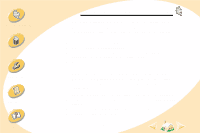Lexmark Z12 User's Guide for Windows 2000 (2.3 MB) - Page 13
Features, Setup, Select a print quality - drivers
 |
View all Lexmark Z12 manuals
Add to My Manuals
Save this manual to your list of manuals |
Page 13 highlights
Steps to basic printing Maintaining your printer Troubleshooting Appendix Index Steps to basic printing Click the... Page Setup tab to: • Select a paper size, media type, and orientation. • Select a print quality setting. • Choose the number of copies and the order of printing. • View current settings. Features tab to: • Perform cartridge maintenance. • Choose the default settings. • Find copyright and driver version information. • View current settings. Lexmark Z12 Series Colorfine Printing Preferences Page Setup Features Paper Size: Letter (8.5 x 11in.) Hot Spot Help Custom Paper Size Media Type: Plain Paper Print Quality High Speed Normal High Quality Copies 1 (1-99) Orientation/Order Portrait Landscape Reverse Order Printing Collate Copies Item Paper Size Media Type Print Quality Orientation Copies Collate Current Settings Setting Letter (8.5 x11 in) Plain Paper Normal Portrait 1 On OK Cancel Help Help button to access Printing Preferences help. 13