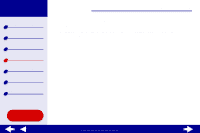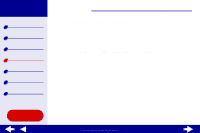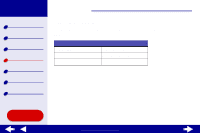Lexmark Z25 Color Jetprinter Online User's Guide for Mac OS X 10.0.3 to 10.1 - Page 65
Printer overview, Basic printing, Printing ideas, Maintenance, Notices, Index
 |
View all Lexmark Z25 Color Jetprinter manuals
Add to My Manuals
Save this manual to your list of manuals |
Page 65 highlights
Lexmark Z25 Lexmark Z35 Printer overview Basic printing Printing ideas Maintenance Troubleshooting Notices Index Troubleshooting 65 b From the Applications folder, double-click the Utilities folder, and then double-click Print Center. c If necessary, from the Printers menu, click View Printer List. d Highlight the Lexmark Z25-Z35 in the list. e In the Printers menu, select Make Default. To set the printer to be the current printer: a From the software application File menu, choose Print. b From the Format for pop-up menu, choose Lexmark Z25-Z35. • The printer is connected directly to your computer. After you check all of the previous items, try Printing a test page. Using this Guide... www.lexmark.com
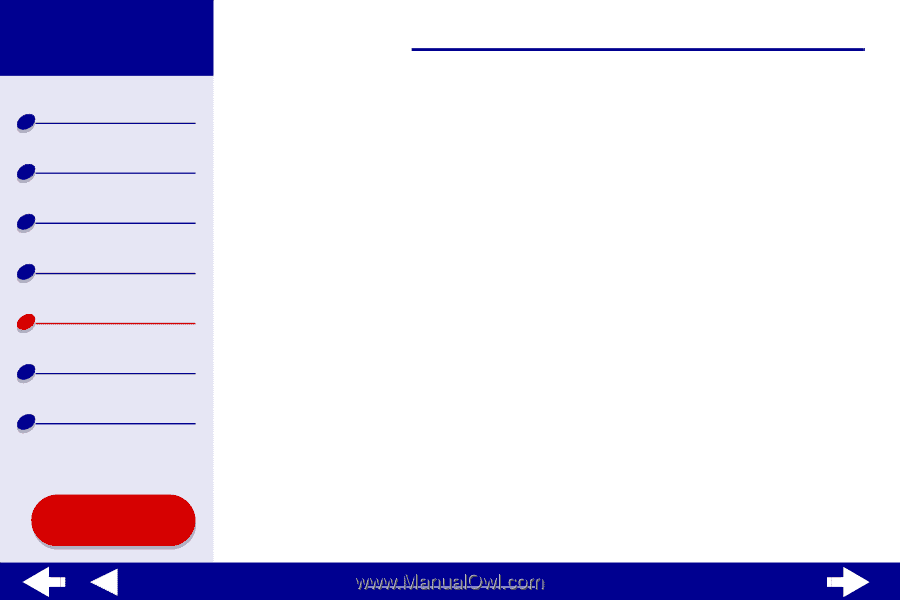
65
Troubleshooting
Lexmark Z25
Lexmark Z35
Printer overview
Basic printing
Printing ideas
Maintenance
Troubleshooting
Notices
Index
Using this
Guide...
www.lexmark.com
b
From the Applications folder, double-click the Utilities folder, and then double-click
Print Center.
c
If necessary, from the Printers menu, click View Printer List.
d
Highlight the Lexmark Z25-Z35 in the list.
e
In the Printers menu, select Make Default.
To set the printer to be the current printer:
a
From the software application File menu, choose Print.
b
From the Format for pop-up menu, choose Lexmark Z25-Z35.
•
The printer is connected directly to your computer.
After you check all of the previous items, try
Printing a test page
.