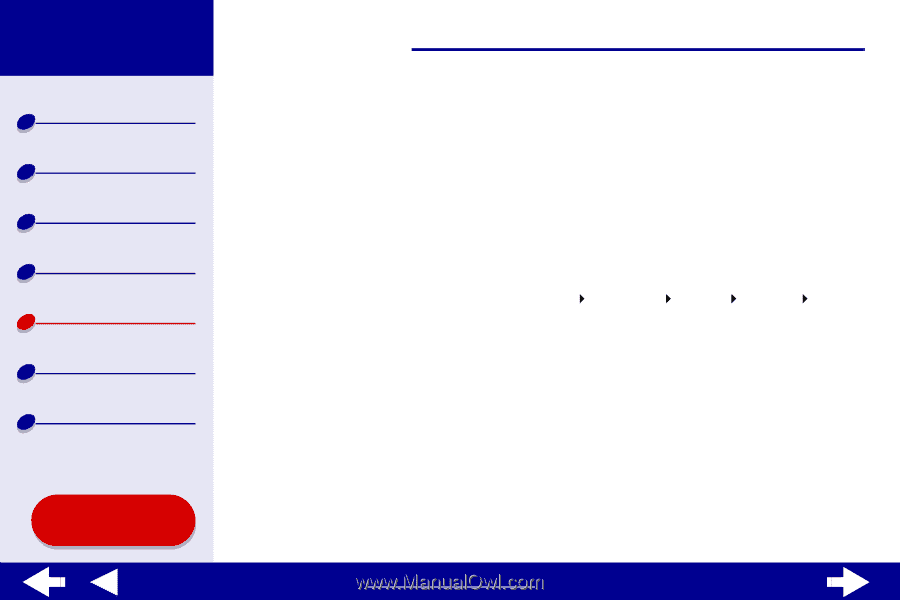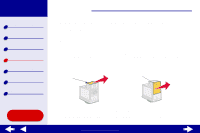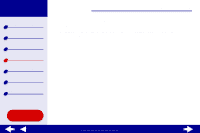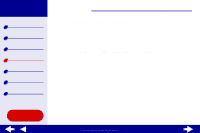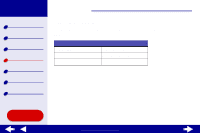Lexmark Z35 Color Jetprinter Online User's Guide for Mac OS X 10.0.3 to 10.1 - Page 64
Solving general printing problems
 |
View all Lexmark Z35 Color Jetprinter manuals
Add to My Manuals
Save this manual to your list of manuals |
Page 64 highlights
Lexmark Z25 Lexmark Z35 Printer overview Basic printing Printing ideas Maintenance Troubleshooting Notices Index Using this Guide... Troubleshooting 64 Solving general printing problems When you have a printing problem, first make sure: • The power supply is plugged into the printer and a properly grounded electrical outlet. • Both the computer and the printer are on. • No printer lights are blinking. For help, see Understanding error messages and flashing lights. • The printer software is installed correctly: a From a Finder window, click Computer OS X disk Library Printers Lexmark. b If there is not a Lexmark Z25-Z35 Utility, install the printer software. • The paper is loaded correctly. For help, see Load the paper. • You installed the cartridges correctly. For help, see Replacing the print cartridge. • The printer is set as the default or current printer. To set the printer to be the default printer: a From the Finder, click the Applications icon. www.lexmark.com