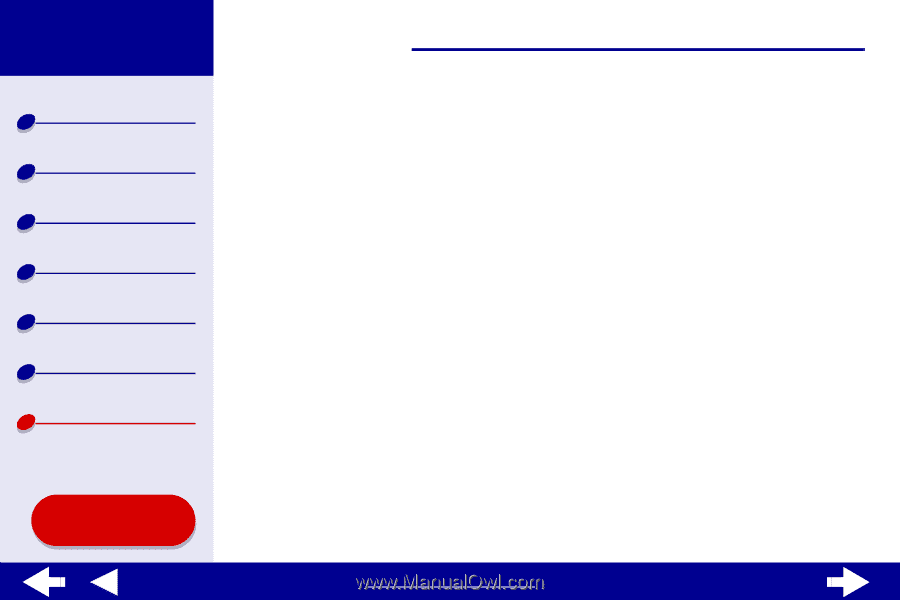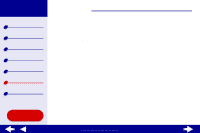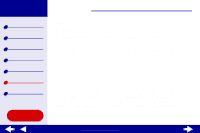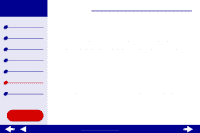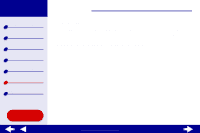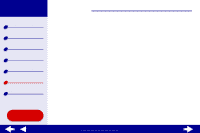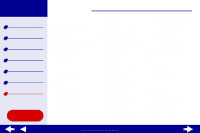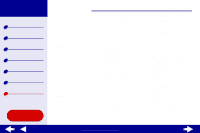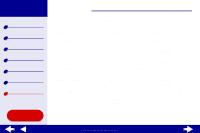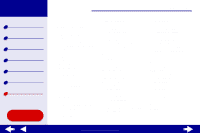Lexmark Z35 Color Jetprinter Online User's Guide for Mac OS X 10.0.3 to 10.1 - Page 98
Printer overview, Basic printing, Printing ideas, Maintenance, Troubleshooting, Notices - 1 0 6 3 driver
 |
View all Lexmark Z35 Color Jetprinter manuals
Add to My Manuals
Save this manual to your list of manuals |
Page 98 highlights
Lexmark Z25 Lexmark Z35 Printer overview Basic printing Printing ideas Maintenance Troubleshooting Notices Index Using this Guide... Index 98 A aligning print cartridges 56 B banding 86 banner paper 46 black cartridge part number 62 blinking lights 72 buttons paper feed 14 power 14 C cable, part numbers USB 62 cards 26 cartridges, print aligning 56 cleaning 58 installing 52 ordering 62 part numbers 62 preserving 61 removing 51 replacing 51 wiping 59 characters, misformed 88 cleaning, print cartridge nozzles 58 coated paper 20 color cartridge part number 62 conserving color ink 32 contacts, wiping 59 customizing settings banners 47 cards 27 coated paper 21 envelopes 30 foils 44 glossy paper 21 greeting cards 27 handouts 38 index cards 27 iron-on transfers 41 labels 35 n-up See handouts photo cards 27 photo paper 21 postcards 27 premium paper 24 printing color images in black and white 33 transparencies 44 t-shirt transfers 41 D dark or smudged print 85 downloaded printer driver, installing 70 E edition notice 94 envelopes 29 error messages Ink Low 71 Paper Jam 71 F flashing lights 71 foils See transparencies G glossy paper 20 greeting cards 26 www.lexmark.com