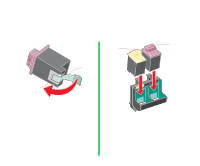Lexmark Z51 Color Jetprinter Getting Started Guide - Page 10
Congratulations
 |
View all Lexmark Z51 Color Jetprinter manuals
Add to My Manuals
Save this manual to your list of manuals |
Page 10 highlights
Congratulations! You have successfully set up your printer. Refer to your Lexmark Z51 User's Guide (or CD-ROM if you are using Windows NT 4.0 or OS/2) for information about: • How to use the buttons and lights • How to print on plain paper and other media • Quick Fixes for printer problems • Caring for your printer Lexmark Customer Support Center Lexmark Customer Support Center 1-800-Lexmark (USA and Canada) 539-6275 Outside the USA, see the printer registration card for the number appropriate for your country. Hours of Operation: 9 AM-9 PM Monday through Friday 12 PM-6PM Saturday and Sunday (Eastern Time). Or you may contact Lexmark at: http://www.lexmark.com Please have the following information available so we may serve you faster. (Located on the back of the printer) Machine Type number Serial number Date purchased Store where purchased 9