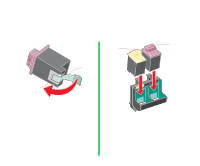Lexmark Z51 Color Jetprinter Getting Started Guide - Page 2
Prepare for setup, Connect the parallel cable, 2a... to the printer - windows 7
 |
View all Lexmark Z51 Color Jetprinter manuals
Add to My Manuals
Save this manual to your list of manuals |
Page 2 highlights
1 Prepare for setup 2 Connect the parallel cable 2a... to the printer Print cartridges User's Guide Setup software Getting Started Power supply 1 Unpack your printer. 2 Remove all packing material from the printer. 3 IMPORTANT: Before you connect your printer to your computer, make sure your printer and computer are powered off and unplugged. 1 Use a parallel cable that supports bidirectional communication (IEEE 1284-compatible), such as Lexmark P/N 1329605. Note: If you are using Windows 98, you can use a USB (Universal Serial Bus) cable. For help, refer to the instructions in your printed User's Guide. 2 Fasten the metal clips on the printer to the parallel cable. 1

1
Prepare for setup
1
Unpack your printer.
2
Remove all packing material from the printer.
3
IMPORTANT
: Before you connect your printer
to your computer, make sure your printer and
computer are powered off and unplugged.
Print
cartridges
User’s Guide
Setup
software
Power
supply
Getting
Started
2
Connect the parallel cable
2a...
to the printer
1
Use a parallel cable that supports bidirectional
communication (IEEE 1284-compatible), such as
Lexmark P/N 1329605.
Note:
If you are using Windows 98, you can use a
USB (Universal Serial Bus) cable. For
help, refer to the instructions in your
printed
User’s Guide
.
2
Fasten the metal clips on the printer to the parallel
cable.
1