Lexmark Z515 User's Guide for Windows - Page 53
General troubleshooting, Understanding error messages and flashing lights - ink cartridge
 |
View all Lexmark Z515 manuals
Add to My Manuals
Save this manual to your list of manuals |
Page 53 highlights
5 General troubleshooting For information about: Understanding error messages and flashing lights Resolving unsuccessful or slow printing Clearing paper misfeeds or jams Solving print quality problems Solving specialty media problems See page: 53 54 56 58 60 Understanding error messages and flashing lights Use this section to understand printer software error messages on your computer screen and a blinking light on your printer. For information about lights on a Lexmark adapter, refer to the adapter documentation. Paper Jam message For help clearing a paper jam, see "Printer has a paper jam" on page 57. Ink Low message A print cartridge is running out of ink. An Ink Low message appears when one of your cartridges is 25% full or less. When this message appears you can: • Click OK. • Click the ? to get more information about ordering supplies. • Order a new cartridge or locate a dealer near you by contacting the Lexmark Web site at www.lexmark.com. For help: • Installing a new cartridge, see "Installing the cartridges" on page 43. • Ordering supplies, see "Ordering supplies" on page 48. General troubleshooting 53