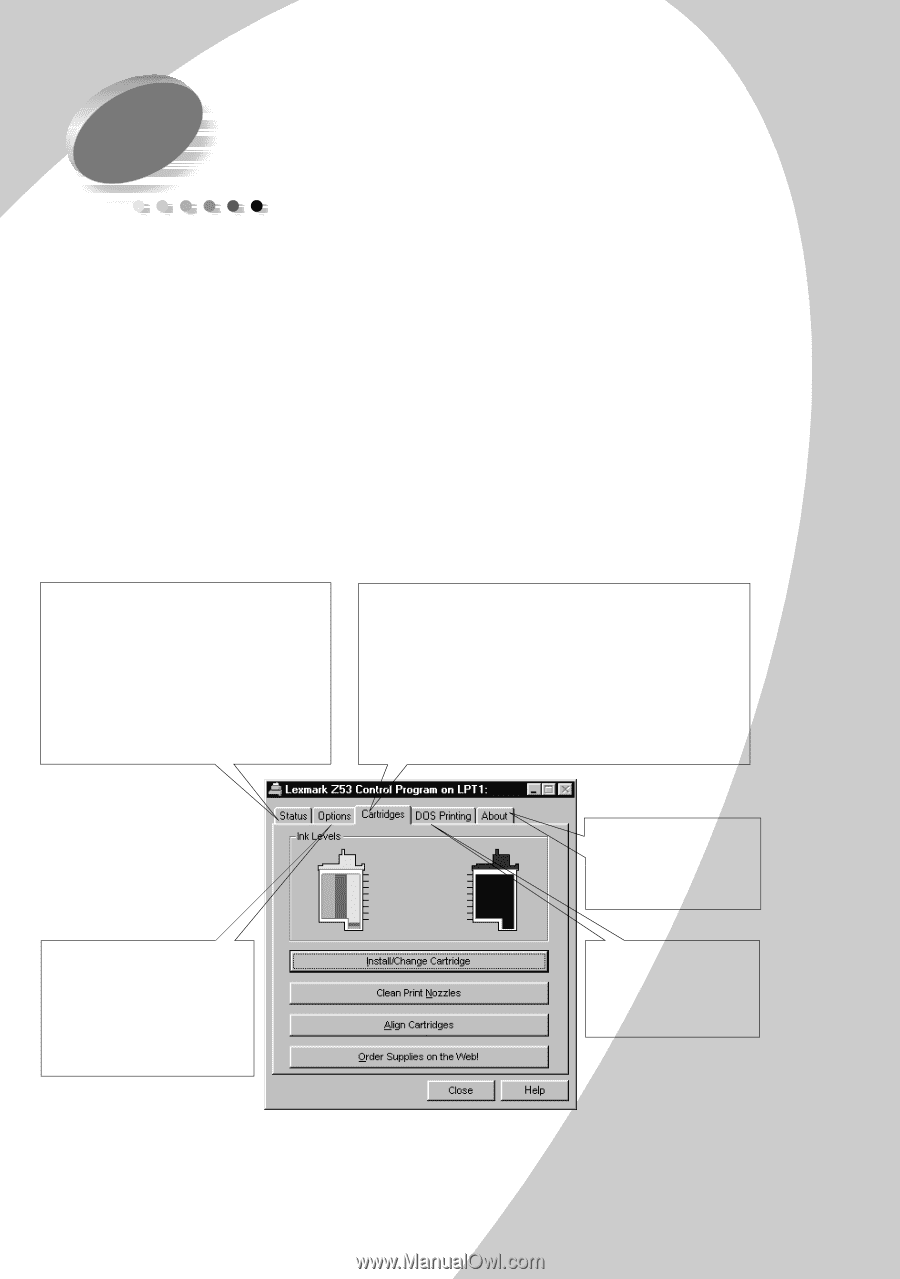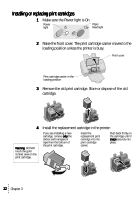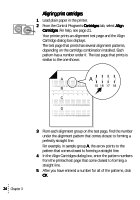Lexmark Z53 User's Guide for Windows 95 and Windows 98 (1.9 MB) - Page 25
Maintaining your printer, Using the Control Program - ink cartridge
 |
View all Lexmark Z53 manuals
Add to My Manuals
Save this manual to your list of manuals |
Page 25 highlights
Maintaining your printer 3 Maintaining your printer Using the Control Program The Control Program lets you monitor your printer, and install or replace print cartridges. To open the Control Program from the Start menu, click: 1 Programs. 2 Lexmark Z53 Series. 3 Lexmark Z53 Control Program. Click the... Status tab to: Cartridges tab to: • Monitor the status of your print job • Cancel your print job • Print a test page • View your ink levels • Install or replace print cartridges • Align print cartridges for best print quality • Clean the print nozzles • View cartridge part numbers and order supplies directly from Lexmark's Web site Options tab to enable/disable various printer software functions, such as Sound Effects and Buffer Mode. About tab to find printer software version and copyright information. DOS Printing tab to change settings for DOS printing. Maintaining your printer 21