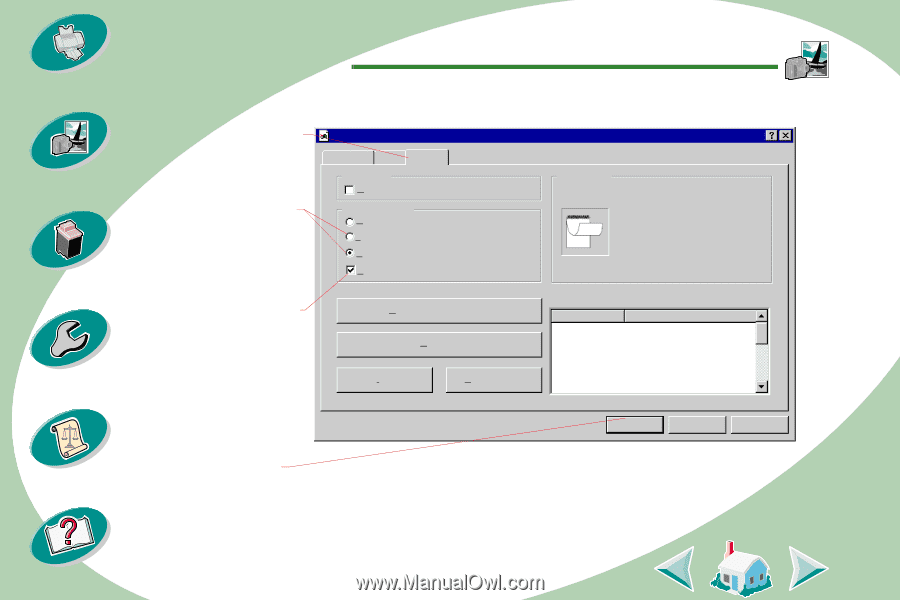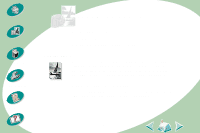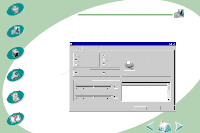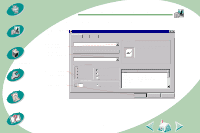Lexmark Z53 User's Guide for Windows NT and Windows 2000 (4.0 MB) - Page 21
Select a binding edge option
 |
View all Lexmark Z53 manuals
Add to My Manuals
Save this manual to your list of manuals |
Page 21 highlights
Steps to basic printing Beyond the basics Maintaining your printer Troubleshooting Appendix Index Beyond the basics 3 Select a binding edge option: a Click the Features tab. b From the TwoSided Printing area, select Long Edge or Short Edge binding. c Make sure Print Instruction Sheet is selected. The instruction sheet helps you reload your document for printing on the other side of the pages. Lexmark Z53 Series ColorFine Properties Page Setup Color Features Print Options Dry Time Delay Two-Sided Printing None Long Edge Short Edge Print Instruction Sheet Cartridge Maintenance Clean Rollers (Hagaki) Defaults About Lexmark Hot Spot Help Click this to attach all your pages along the short edge of the page (the top edge of a portrait-printed page and the left edge of a landscape-printed page). Item Paper Size Media Type Paper Source Print Quality Orientation Copies Current Settings Setting Letter (8.5 x 11 in) Plain Paper Automatic Paper Feed Normal Portrait 1 OK Cancel Help d Click OK. 21