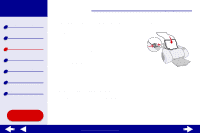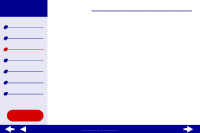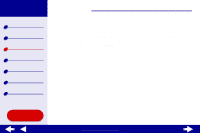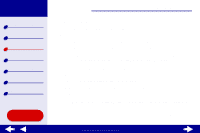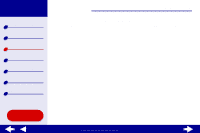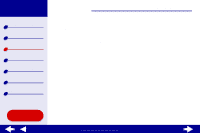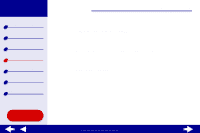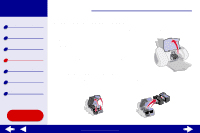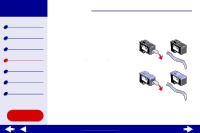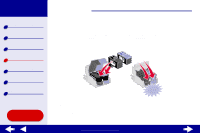Lexmark Z65 Color Jetprinter Online User’s Guide for Mac OS 8.6 to 9.2 - Page 71
Select Normal for the print quality.
 |
View all Lexmark Z65 Color Jetprinter manuals
Add to My Manuals
Save this manual to your list of manuals |
Page 71 highlights
Lexmark Z65 Lexmark Z65n Printer overview Basic printing Printing ideas Maintenance Troubleshooting Notices Index Using this Guide... Printing ideas 64 d If you have chosen Automatic from Tray 1 (Front), continue with the next step.If Automatic is not chosen, select Plain for the paper type, and then continue with the next step. e Select Normal for the print quality. www.lexmark.com
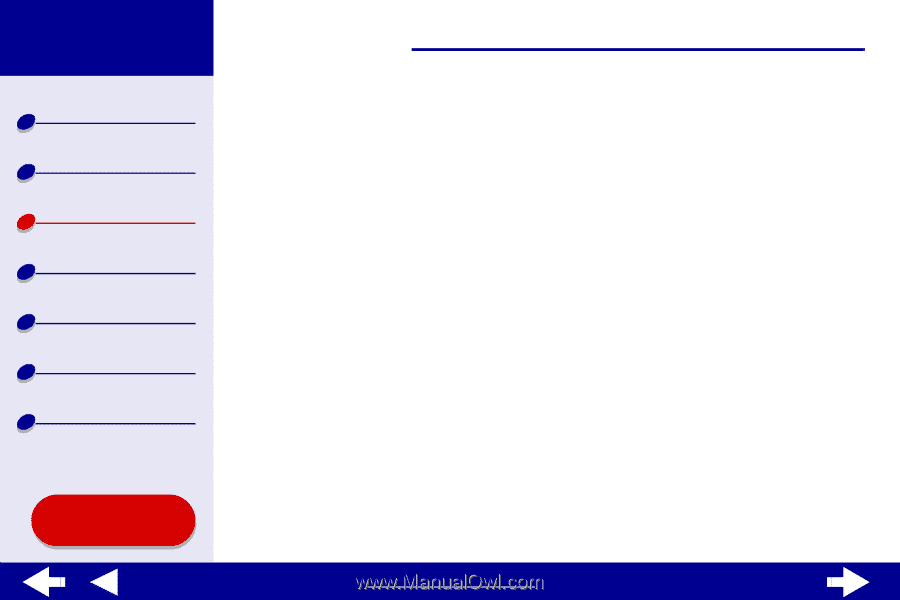
64
Printing ideas
Printer overview
Basic printing
Printing ideas
Maintenance
Troubleshooting
Notices
Index
Lexmark Z65
Lexmark Z65n
Using this
Guide...
www.lexmark.com
d
If you have chosen Automatic from Tray 1 (Front), continue with the next step.If
Automatic is not chosen, select Plain for the paper type, and then continue with the
next step.
e
Select Normal for the print quality.