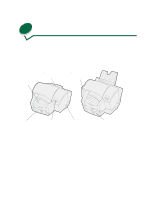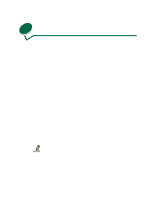Lexmark lexmark J110 User's Guide - Page 9
Using printer software and utilities, Moving the printer, Index, MarkVision Professional
 |
View all Lexmark lexmark J110 manuals
Add to My Manuals
Save this manual to your list of manuals |
Page 9 highlights
Set the IP address using the printer operator panel 93 Create a Desktop printer 93 Change the zone and printer name 93 Install MarkVision 93 Troubleshooting 94 Common solutions to network problems 94 Light patterns on the external print server 94 Error conditions 96 Lexmark customer support 97 Chapter 27: Using printer software and utilities 98 MarkVision printer management software 98 MarkVision Professional 99 Maps ...99 Filters ...99 Remote updates 99 MarkVision for UNIX networks 99 MarkVision Messenger 100 Lexmark MarkTrack 100 Lexmark NetPnP 100 Chapter 28: Moving the printer 102 Chapter 29: Index 103 vii

vii
Set the IP address using the printer operator panel
..................................
93
Create a Desktop printer
...........................................................................
93
Change the zone and printer name
...........................................................
93
Install MarkVision
......................................................................................
93
Troubleshooting
..............................................................................................
94
Common solutions to network problems
...................................................
94
Light patterns on the external print server
.................................................
94
Error conditions
.........................................................................................
96
Lexmark customer support
............................................................................
97
Chapter 27:
Using printer software and utilities
..........................
98
MarkVision printer management software
......................................................
98
MarkVision Professional
.................................................................................
99
Maps
.........................................................................................................
99
Filters
........................................................................................................
99
Remote updates
........................................................................................
99
MarkVision for UNIX networks
.......................................................................
99
MarkVision Messenger
.................................................................................
100
Lexmark MarkTrack
......................................................................................
100
Lexmark NetPnP
..........................................................................................
100
Chapter 28:
Moving the printer
....................................................
102
Chapter 29:
Index
..........................................................................
103