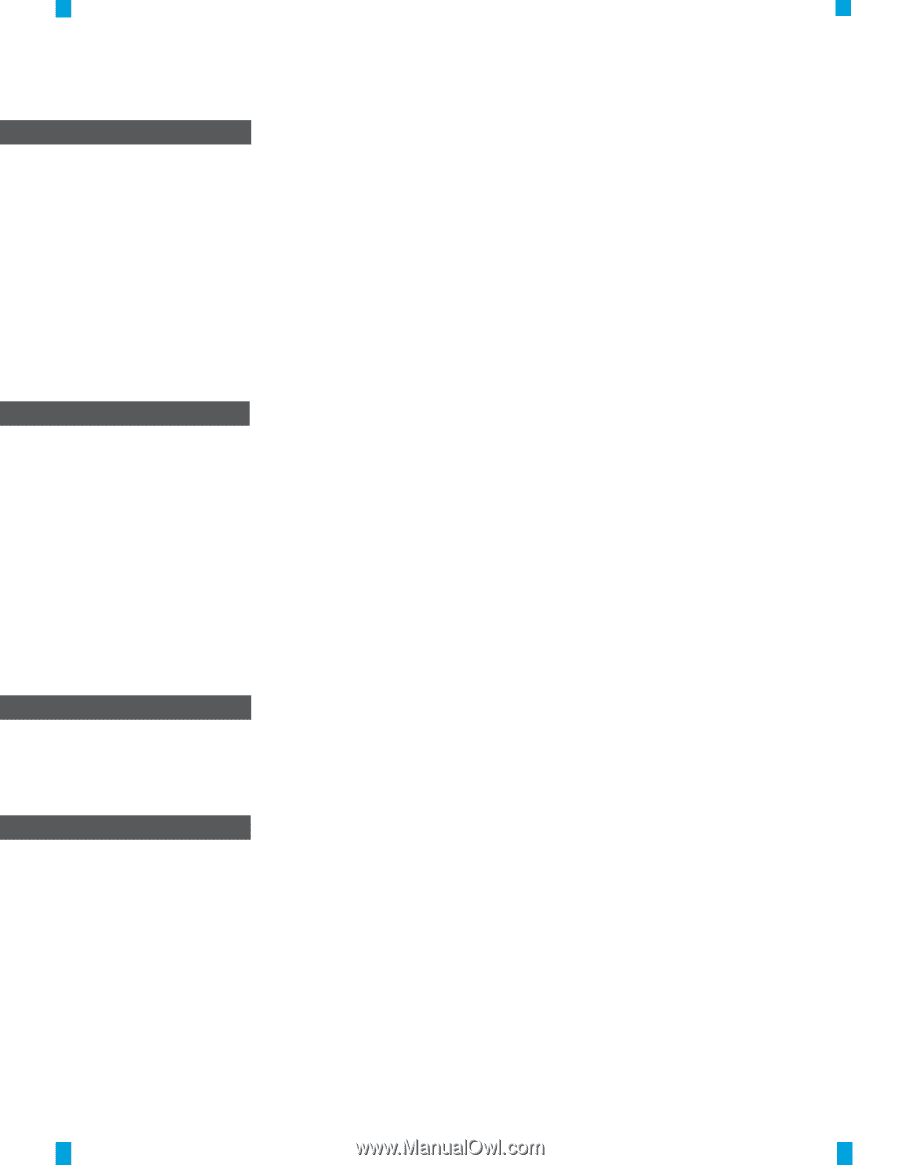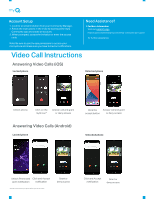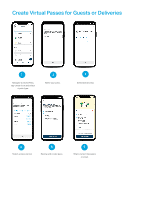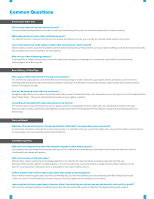LiftMaster CAPXM myQ Community App User Guide - English - Page 5
Common Questions
 |
View all LiftMaster CAPXM manuals
Add to My Manuals
Save this manual to your list of manuals |
Page 5 highlights
Common Questions Answering a Video Call: Will I see the video as soon as I answer the call? Once you follow the steps above to answer the call, you may see a green screen for a few seconds while the video is loading. What happens when I miss a video call from my guest? The call will roll over to an audio call, that you can answer and grant access as you normally do. Missed called will go to voice mail. I can't hear the person at the entrance and/or they can't hear me, what is wrong? Did you allow access to your phone speaker and microphone during set up? If you did not, go to your phone settings, look for the myQ Community app, and allow access to the speaker and microphone. Why isn't my video displaying properly? A strong Wi-Fi or cellular connection is critical for video to work properly. A weak signal or connection could result in a compromised video image or an audio only call. Event History / Video Clips: How long are video clips stored in the app's event history? The community subscription comes with 24 hours of history storage of videos call events, guest pass events, and press to unlock events. Anything beyond that time period will not be accessible via the app. A community can purchase 30 days video storage to increase the event history in the app to 30 days. How do I download a video clip from my history? Navigate to app history menu option, select the video that you want to download, tap on the save video icon on top right corner of the app and then select "Save Video". This action will download the video to your gallery or photos. Is sound/audio available with video clips stored in my history? To maintain your privacy and the privacy of your guest's audio is not available in historic video clips. You will be able to interact two ways when you are in a video call with your visitor/guest but that same event if reviewed after the fact will not contain the associated audio in the history logs. Press to Unlock: What does it mean when I get an "Access Denied/Out of Schedule" message when I press to unlock? A community may have a schedule for certain entry points. For example, if the gym is open from 9am-5pm, you will not be able to use the app to unlock the gym entrance outside the scheduled timeframe. Guest Management: Why am I not seeing amenity doors like the gym and pool to share with my guest? Guest passes are only allowed for entrances that are on 24/7 schedule. If an amenity door's schedule is 9am-5pm then that door will not be allowed to be shared with guests. When do I use each of the pass types? Delivery Pass can be used for food or package deliveries. It is valid for ten days but will be revoked shortly after the first use. Temporary Pass can be used for a weekend guest or service provider that requires access for a longer duration. Recurring Pass can be used for recurring visitors like baby sitters or dog walkers that require weekly access. Is there another way to share a guest pass other than emails or text messages? IIf you want to share the guest pass out of the community app, you have the ability to do so by selecting Send Recurring Pass and use "share via" option. This will allow you to share using any 3rd party apps that are installed on your phone. I see an option to create a guest pass, however, when I start creating one I do not see any entrances to share with my guest? Your property manager will have to authorize doors that can be shared with a guest in order for it to appear during pass creation.