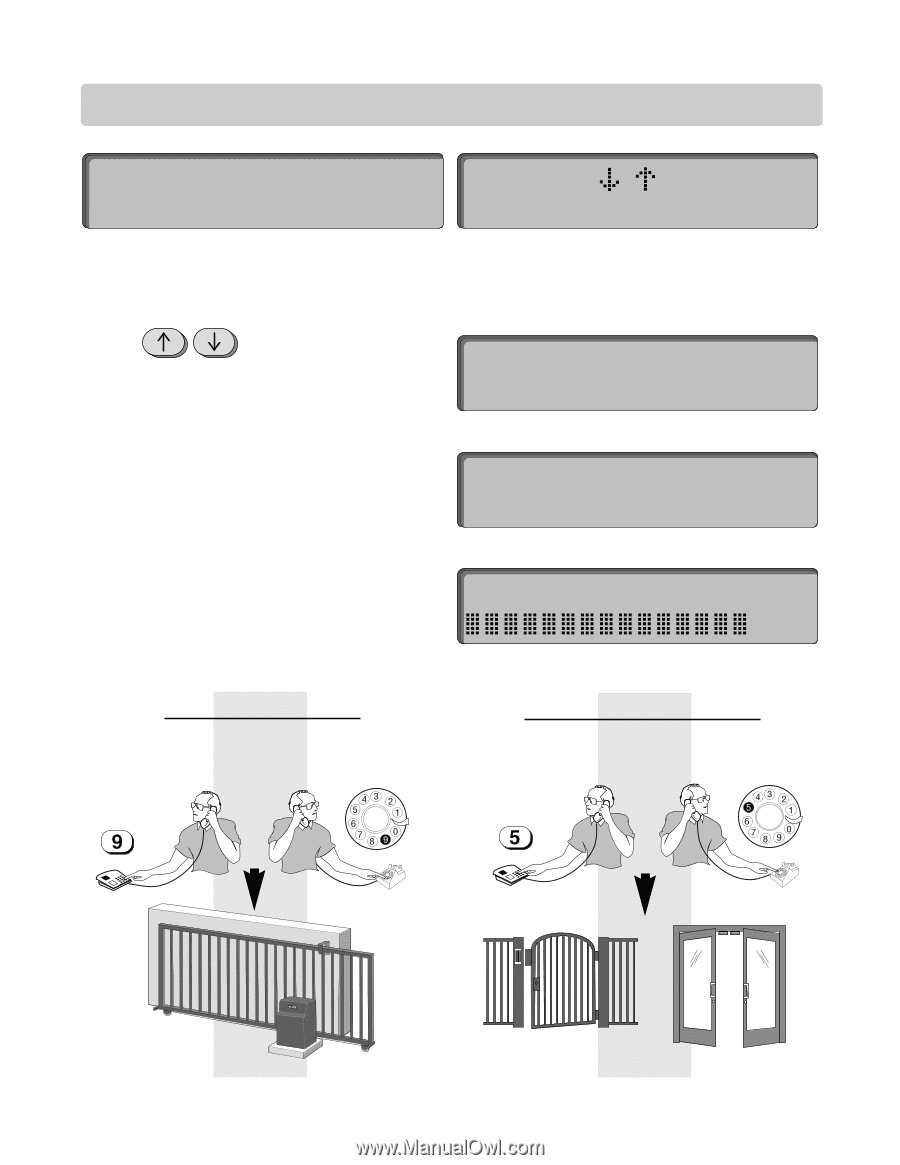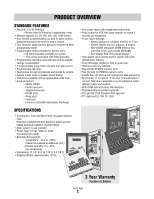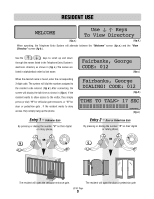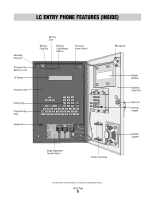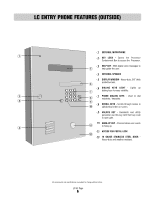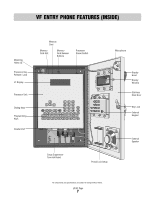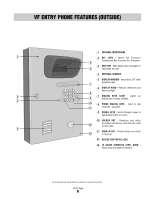LiftMaster Dial Code Dial Code LC and VF Series Manual - Page 4
RESIDENT USE, Entry 1 – Vehicular Gate, Entry 2 – Door or Pedestrian Gate, Fairbanks, George
 |
View all LiftMaster Dial Code manuals
Add to My Manuals
Save this manual to your list of manuals |
Page 4 highlights
RESIDENT USE WELCOME Use Keys To View Directory (fig a.) (fig b.) When operating, the Telephone Entry System will alternate between the "Welcome" screen (fig a.) and the "View Directory" screen (fig b.). Use the keys to scroll up and down through the names listed in the Telephone Entry System's electronic directory as shown in (fig c.) The names are listed in alphabetical order by last name. When the desired name is found, enter the corresponding 3-digit code. The system will dial the number assigned to the resident code entered. (fig d.) After connecting, the screen will display the talk time as shown in (fig e.) If the resident wants to allow access to the visitor, they simply press (or dial) "9" for vehicular gate entrances, or "5" for door or pedestrian gate . If the resident wants to deny access, they simply hang up the phone. Entry 1 - Vehicular Gate By pressing or dialing the number "9" on their digital or rotary phone, Fairbanks, George CODE: 012 (fig c.) Fairbanks, George DIALING! CODE: 012 (fig d.) TIME TO TALK> 17 SEC ___ (fig e.) Entry 2 - Door or Pedestrian Gate By pressing or dialing the number "5" on their digital or rotary phone, OR OR The resident will open the vehicular entrance gate. The resident will open the door or pedestrian gate. LC/VF Page 3