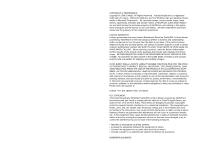Linksys BEFN2PS4 User Guide
Linksys BEFN2PS4 - EtherFast Cable/DSL And Voice Router Manual
 |
UPC - 745883549931
View all Linksys BEFN2PS4 manuals
Add to My Manuals
Save this manual to your list of manuals |
Linksys BEFN2PS4 manual content summary:
- Linksys BEFN2PS4 | User Guide - Page 1
Instant Broadband™ Series EtherFast® Cable/DSL & Voice Router powered by Net2Phone Use this Guide to install: BEFN2PS4 User Guide - Linksys BEFN2PS4 | User Guide - Page 2
revise or update its products, software, or documentation without obligation to notify any individual or entity. Please direct all inquiries to: Linksys P.O. Box 18558, Irvine, CA 92623. FCC STATEMENT The Instant Broadband EtherFast Cable/DSL & Voice Router powered by Net2Phone has been tested and - Linksys BEFN2PS4 | User Guide - Page 3
45 Installing the TCP/IP Protocol 48 Twisted-Pair Cabling 50 Crimping Your Own Network Cables 51 Cable/DSL & Voice Router Specifications 52 Environment 52 Warranty Information 53 Contact Information 54 EtherFast® Cable/DSL & Voice Router powered by Net2Phone Introduction The Linksys - Linksys BEFN2PS4 | User Guide - Page 4
• One Linksys Instant Broadband EtherFast® Cable/DSL & Voice Router powered by Net2Phone • One power adapter • One Net2Phone Access Card (Not Shown) • One TechHelper CD-ROM • One user guide and registration card System Requirements • One RJ-45 Broadband Internet connection • One PC with an installed - Linksys BEFN2PS4 | User Guide - Page 5
used, the Uplink Port will not work. EtherFast® Cable/DSL & Voice Router powered by Net2Phone Uplink Phone Power The Uplink Port is where you can expand your network by connecting to another switch or hub. The Uplink Port is shared with Port 4. Uplinking to another Router, switch or a hub is - Linksys BEFN2PS4 | User Guide - Page 6
too often, there may be a problem with your connection. Check the Troubleshooting section if you think there is a problem. Orange. The 100 LED illuminates when a successful 100Mbps connection is made through the corresponding port. 6 EtherFast® Cable/DSL & Voice Router powered by Net2Phone The WAN - Linksys BEFN2PS4 | User Guide - Page 7
, you can begin the Installation and Setup of your EtherFast Cable/DSL & Voice Router. 1. Power everything down, including your PCs, your Cable or DSL modem and the Router. 2. Connect a Network cable from one of your PCs' Ethernet ports to one of the LAN Ports on the back of the Router. Do the same - Linksys BEFN2PS4 | User Guide - Page 8
and Router. EtherFast® Cable/DSL & Voice Router powered by Net2Phone Configuring Your PCs to Connect to the Cable/DSL & Voice Router Now that your Router is physically installed, you will have to configure your PCs to accept the IP addresses that your Router will provide. These instructions apply - Linksys BEFN2PS4 | User Guide - Page 9
are empty. EtherFast® Cable/DSL & Voice Router powered by Net2Phone Configuring Your Network with the Cable/DSL & Voice Router Configuring the Cable/DSL & Voice Router Now that your Cable/DSL & Voice Router is wired into your network, you can begin configuring your system. 1. Open your web browser - Linksys BEFN2PS4 | User Guide - Page 10
admin (the default password) in the Password box. Click OK. 3. The Cable/DSL Voice Router's Setup page will appear. Note: The Setup page shown in this graphic may differ from the one seen on your router. EtherFast® Cable/DSL & Voice Router powered by Net2Phone 4. Configure the following values - Linksys BEFN2PS4 | User Guide - Page 11
For further instructions on setting up your account and making phone calls, refer to the Setting Up Your Net2Phone Account section of this User Guide. 5. When you have properly configured the Setup page, click Apply, then click Continue. 16 EtherFast® Cable/DSL & Voice Router powered by Net2Phone - Linksys BEFN2PS4 | User Guide - Page 12
instructions in order to activate your account and sign up for service. 7. Once your account is activated follow the directions below for connecting your phone to the Router. 18 EtherFast® Cable/DSL & Voice Router powered by Net2Phone Connecting Your Phone to the Linksys Cable/DSL & Voice Router - Linksys BEFN2PS4 | User Guide - Page 13
. 20 EtherFast® Cable/DSL & Voice Router powered by Net2Phone Setup Note: The Setup page shown in this graphic may differ from the one seen on your router. The Basic Setup screen is the first screen you will see when you access the Utility. If you have already installed and setup your router, you - Linksys BEFN2PS4 | User Guide - Page 14
Apply. 22 EtherFast® Cable/DSL & Voice Router powered by Net2Phone • Net2Phone Option This option enbles your Net2Phone account that came with your Router. Click Enable if you wish to enable your account at this time. Both the Account Number and PIN will appear on the Net2Phone/Linksys Rechargeable - Linksys BEFN2PS4 | User Guide - Page 15
; it reflects the data and selections you've entered under the Setup tab. EtherFast® Cable/DSL & Voice Router powered by Net2Phone DHCP DHCP A DHCP (Dynamic Host Configuration Protocol) Server automatically assigns IP addresses to each computer on your network. Unless you already have one, it is - Linksys BEFN2PS4 | User Guide - Page 16
and send it to the address specified. EtherFast® Cable/DSL & Voice Router powered by Net2Phone Help Here you will find links to all of the Utility's internal support documentation, a link to Linksys's website, the application that upgrades the Router's firmware, as well as a link to Net2Phone - Linksys BEFN2PS4 | User Guide - Page 17
Click Upgrade Firmware. A new page will appear. EtherFast® Cable/DSL & Voice Router powered by Net2Phone Filters Filters block specific internal users from accessing the Internet. You can set up a filter through an IP address or a network Port number. 4. Enter your Router's administration password - Linksys BEFN2PS4 | User Guide - Page 18
to "flash," or upgrade, your Router's firmware from a remote location. To enable Remote Upgrade, click on Enable, then click on Apply. • To disable this feature, click on Disable, then click on Apply. 30 EtherFast® Cable/DSL & Voice Router powered by Net2Phone Forwarding For Port forwarding sets up - Linksys BEFN2PS4 | User Guide - Page 19
Dynamic Routing Dynamic Routing Instant BroadbandTM Series EtherFast® Cable/DSL & Voice Router powered by Net2Phone Static Routing Static Routing With Dynamic Routing you can automatically adjust to physical changes in the network's layout. The router, using the RIP protocol, determines the - Linksys BEFN2PS4 | User Guide - Page 20
LAN. If you're connecting to another network through the Internet, select WAN. 3. Click the Apply button to save your changes. EtherFast® Cable/DSL & Voice Router powered by Net2Phone DMZ Host The DMZ Host setting allows one local computer to be exposed to the Internet to use a special-purpose - Linksys BEFN2PS4 | User Guide - Page 21
shown above would be "*1". 36 EtherFast® Cable/DSL & Voice Router powered by Net2Phone Troubleshooting Common Problems and Solutions This section provides possible solutions to problems regarding the installation and operation of the Cable/DSL Voice Router. Read below description to solve your - Linksys BEFN2PS4 | User Guide - Page 22
environment, the Router is installed between the Cable/DSL Modem and the LAN. Plug the Cable/DSL Voice Router into the Cable/DSL Modem's Ethernet port. 38 EtherFast® Cable/DSL & Voice Router powered by Net2Phone Does the Cable/DSL Voice Router support IPX or AppleTalk? No. TCP/IP is the only - Linksys BEFN2PS4 | User Guide - Page 23
firmware upgrades? All Linksys firmware upgrades are posted on the Linksys website at www.linksys.com, where they can downloaded for free. The router's firmware can be upgraded with TFTP programs. 40 EtherFast® Cable/DSL & Voice Router powered by Net2Phone Does the Cable/DSL Voice Router support - Linksys BEFN2PS4 | User Guide - Page 24
information on the last page of this manual. 42 EtherFast® Cable/DSL & Voice Router powered by Net2Phone Net2Phone Frequently Asked Questions Can I set-up my Linksys Cable/DSL & Voice Router powered by Net2Phone to make calls without setting it up and configuring it for my network? No, you must - Linksys BEFN2PS4 | User Guide - Page 25
read through the Linksys Troubleshooting/Frequently Asked Questions section. 44 EtherFast® Cable/DSL & Voice Router powered by Net2Phone Appendix HHoowwttooPPininggYYoouurrISISPP's'sEE-m-maailil&&WWeebbAAddddreresssseess Virtually all Internet addresses are configured with words or characters - Linksys BEFN2PS4 | User Guide - Page 26
instructions below to find the web address assigned to the IP address you just pinged. 1. At the DOS command prompt, type "ping -a 24.53.32.4", where 24.53.32.4 is the IP address you just pinged. Information such as the following data will be displayed. EtherFast® Cable/DSL & Voice Router powered - Linksys BEFN2PS4 | User Guide - Page 27
TCP/IP setup under Microsoft Windows NT, please refer to your Microsoft Windows NT manual. 1. Click the Start button. Choose Settings, then Control Panel. 2. Double-click the Network icon. Your Network window should pop up. Select the Configuration tab. EtherFast® Cable/DSL & Voice Router powered - Linksys BEFN2PS4 | User Guide - Page 28
up (the springy clip will now be parallel to the floor).When looking down on the copper side, wire 1 will be on the far left. EtherFast® Cable/DSL & Voice Router powered by Net2Phone Crimping Your Own Network Cables • Straight-Through Cabling •Cross-Over Cabling 50 51 - Linksys BEFN2PS4 | User Guide - Page 29
EtherFast® Cable/DSL & Voice Router powered by Net2Phone Warranty Information BE SURE TO HAVE YOUR PROOF OF PURCHASE AND A BARCODE FROM THE PRODUCT'S PACKAGING ON HAND WHEN CALLING. RETURN REQUESTS CANNOT BE PROCESSED WITHOUT PROOF OF PURCHASE. IN NO EVENT SHALL LINKSYS' LIABILITY EXCEED THE PRICE - Linksys BEFN2PS4 | User Guide - Page 30
For help with the installation or operation of this product, contact Linksys Customer Support at one of the phone numbers or Internet addresses below. Information Tech Support and RMA Issues Fax Email Web FTP Site 800-546-5797 (LINKSYS) 800-326-7114 949-261-8868 [email protected] http://www - Linksys BEFN2PS4 | User Guide - Page 31
http://www.linksys.com © Copyright 2000 Linksys, All Rights Reserved. Printed in the USA.

Instant Broadband™
Series
EtherFast
®
Cable/DSL &
Voice Router powered by
Net2Phone
Use this Guide to install:
BEFN2PS4
User Guide