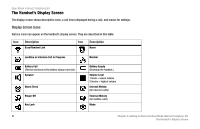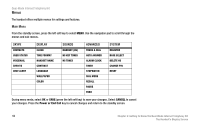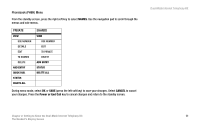Linksys CIT300 User Guide - Page 23
Getting Started, Overview, Before You Begin - software
 |
UPC - 745883569830
View all Linksys CIT300 manuals
Add to My Manuals
Save this manual to your list of manuals |
Page 23 highlights
Chapter 3: Getting Started Overview Run the Setup Wizard on the Setup CD-ROM for installation of the Telephony Kit. If you wish, you can follow the instructions in this chapter and run the Setup Wizard when instructed to do so. Before You Begin Make sure you have an active Skype account (www.skype.com) and a PC with the following: • Windows 2000 or XP • Skype software (www.skype.com) • High-speed Internet connection • Available USB port If you have traditional phone service (a landline), make sure you have an available telephone wall jack. Dual-Mode Internet Telephony Kit Chapter 3: Getting Started 13 Overview

Dual-Mode Internet Telephony Kit
13
Chapter 3: Getting Started
Overview
Chapter 3: Getting Started
Overview
Run the Setup Wizard on the Setup CD-ROM for installation of the Telephony Kit. If you wish, you can follow the
instructions in this chapter and run the Setup Wizard when instructed to do so.
Before You Begin
Make sure you have an active Skype account (www.skype.com) and a PC with the following:
•
Windows 2000 or XP
•
Skype software (www.skype.com)
•
High-speed Internet connection
•
Available USB port
If you have traditional phone service (a landline), make sure you have an available telephone wall jack.