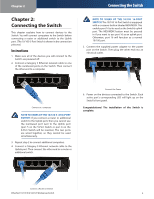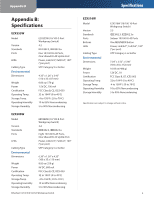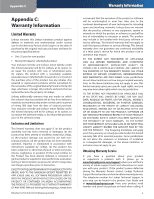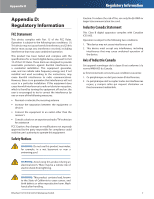Linksys EZXS88W User Guide - Page 6
Appendix A: Troubleshooting, Troubleshooting - switch
 |
UPC - 745883550791
View all Linksys EZXS88W manuals
Add to My Manuals
Save this manual to your list of manuals |
Page 6 highlights
Appendix A Appendix A: Troubleshooting I can't connect to the Internet. 1. Verify the proper LEDs are lit on the Switch. •• Make sure the Power LED has a steady green light and is not flashing. •• Verify the Ethernet LED has a fairly steady green light. It will flash occasionally, indicating activity. 2. Power down everything, and power on each device in the following order: •• Switch •• PC WEB: If your questions are not addressed here, refer to the Linksys website, www.linksysbycisco.com Troubleshooting EtherFast 10/100 5/8/16-Port Workgroup Switch 3
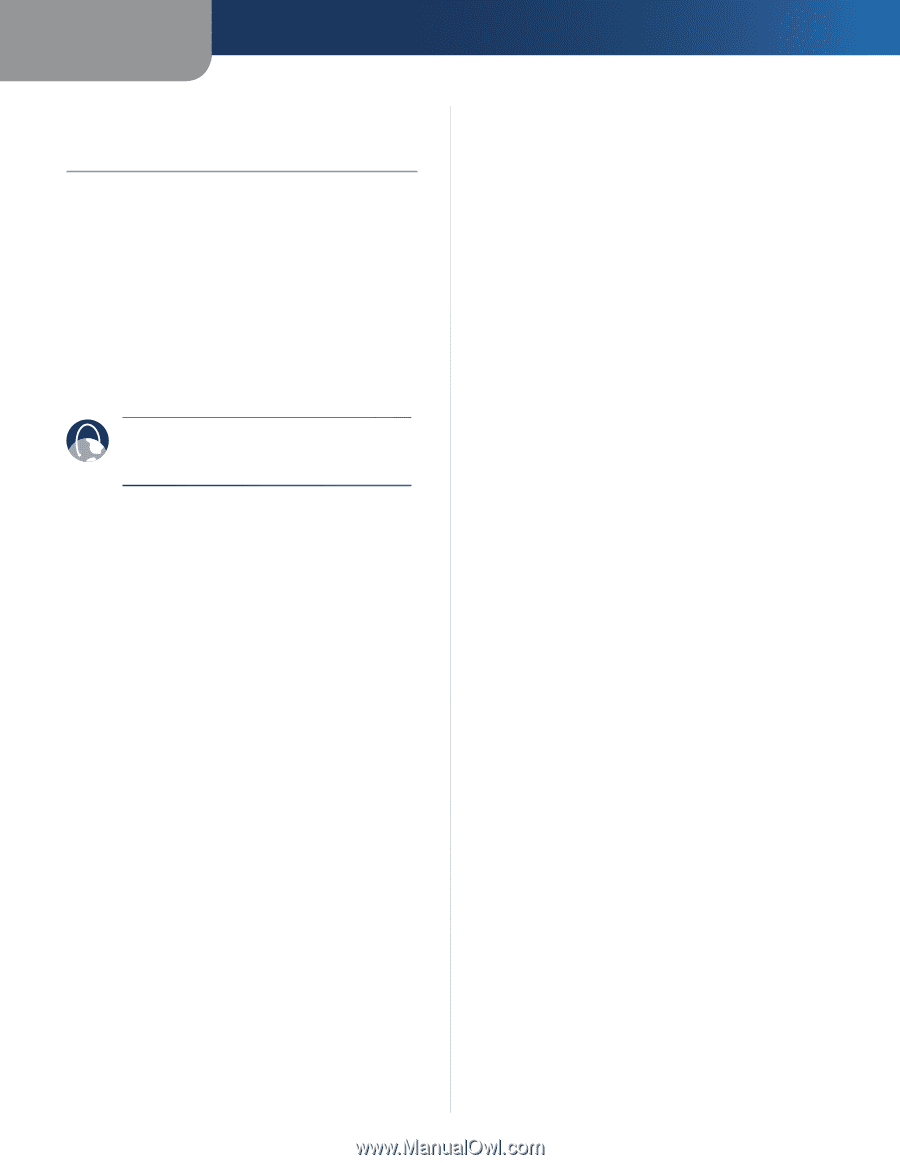
Appendix A
Troubleshooting
3
EtherFast 10/100 5/8/16-Port Workgroup Switch
Appendix A:
Troubleshooting
I can’t connect to the Internet.
Verify the proper LEDs are lit on the Switch.
1.
Make sure the Power LED has a steady green light
•
and is not flashing.
Verify the Ethernet LED has a fairly steady green
•
light. It will flash occasionally, indicating activity.
Power down everything, and power on each device in
2.
the following order:
Switch
•
PC
•
WEB:
If your questions are not addressed
here,
refer
to
the
Linksys
website,
www.linksysbycisco.com