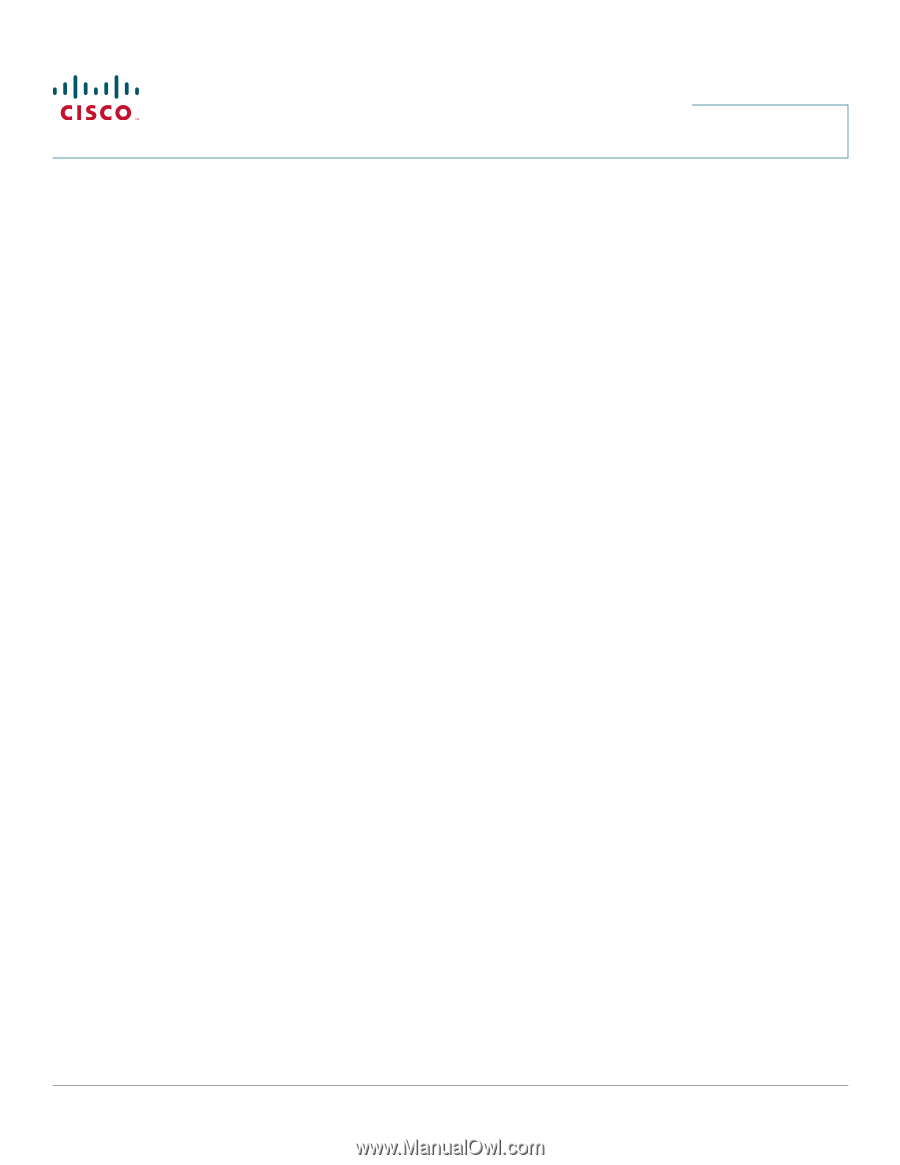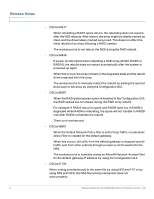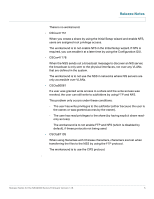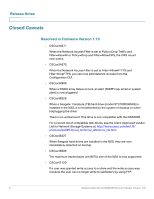Linksys NSS2000 Release Notes for the Cisco NSS2000 Series Network Storage Sys - Page 1
Linksys NSS2000 - Gigabit Storage System Chassis Manual
 |
UPC - 745883577088
View all Linksys NSS2000 manuals
Add to My Manuals
Save this manual to your list of manuals |
Page 1 highlights
Release Notes Release Notes for the Cisco NSS2000 Series Network Storage System, Version 1.16 November, 2009 These release notes contain important information about the Version 1.16 release of the Cisco NSS2000 Series Network Storage System and any limitations, restrictions, and caveats that apply to this product. Contents This information is in the release notes: • Compatibility • Downloading and Upgrading the Firmware • Open Caveats • Closed Caveats Compatibility When the NSS is joined to the Windows Server 2008 domain and multiple users are sharing the same file, these are the compatibility issues that can occur: • When accessing a database file (such as a Microsoft Access file), files opened by the user automatically obtain an exclusive lock, blocking other users from opening the files, even in read-only mode. • In other applications, when multiple users access the same file, each user has read-write access privileges. This can cause the file to be overwritten and can lead to data loss. If this occurs, no user warning message appears. Release Notes for the NSS2000 Series Firmware Version 1.16 1