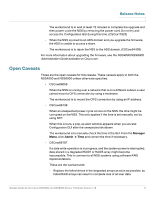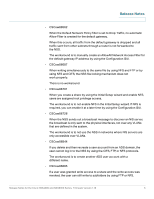Linksys NSS6100 Release Notes for the Cisco NSS4000 and NSS6000 Series Network - Page 6
Closed Caveats, Resolved in Firmware Version 1.16, Release Notes
 |
UPC - 745883578863
View all Linksys NSS6100 manuals
Add to My Manuals
Save this manual to your list of manuals |
Page 6 highlights
Release Notes This problem only occurs under these conditions: - The user has write privileges to the subfolder (either because the user is the owner, or was granted access by the owner). - The user has read privileges to the share (by having explicit share read- only access). - The workaround is to not enable FTP or NFS (which is disabled by default), if these protocols are not being used. • CSCta87135 When using filenames with Chinese characters, characters are lost when transferring the files to the NSS by using the FTP protocol. The workaround is to use the CIFS protocol. Closed Caveats Resolved in Firmware Version 1.16 • CSCsw86113 When the Network Access Filter is set to Policy=Drop Traffic and Filter=AllowAll or Policy=Drop and Filter=AllowCIFS, the CIFS mount now works. • CSCsw86116 When the Network Access Filter is set to Filter=AllowHTTPS and Filter=DropFTPS, you can now add Network Access from the Configuration GUI • CSCsw86481 When a Seagate 1 terabyte (TB) hard drive (model ST31000340AS) is installed in the NSS, it is not detected by the system on bootup or when hotplugging the drive. There is no workaround. This drive is not compatible with the NSS4000 and NSS6000. 6 Release Notes for the Cisco NSS4000 and NSS6000 Series, Firmware Version 1.16