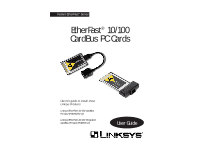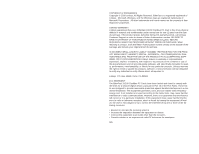Linksys PCMPC200 User Guide - Page 5
Getting to Know the EtherFast, 100 CardBus PC Cards - drivers
 |
UPC - 745883548422
View all Linksys PCMPC200 manuals
Add to My Manuals
Save this manual to your list of manuals |
Page 5 highlights
Linksys Instant EtherFast® Series Package Contents for the EtherFast 10/100 CardBus PC Cards • EtherFast 10/100 CardBus PC Card (PCM200 v2 shown) • One Driver Disk • One User Guide and Registration Card EtherFast® 10/100 CardBus PC Cards Getting to Know the EtherFast 10/100 CardBus PC Cards LEDs Link The LED will illuminate when the card is sucessfully connected to a network. Act The Activity LED will flicker when data is being transmit ted or received over the network. 10/100 This LED will be illuminated when the card is operating at 100Mbps; dormant when operating at 10Mbps. The RJ-45 Port The RJ-45 Port is where you will connect your Category 3 or 5 network cabling. See page 48 for detailed information on network cabling. 4 5

Getting to Know the EtherFast
10/100 CardBus PC Cards
Link
The LED will illuminate when the card is sucessfully
connected to a network.
Act
The Activity LED will flicker when data is being transmit
ted or received over the network.
10/100
This LED will be illuminated when the card is operating at
100Mbps; dormant when operating at 10Mbps.
The RJ-45 Port is where you will connect your Category 3 or 5 network
cabling. See page 48 for detailed information on network cabling.
EtherFast
®
10/100 CardBus PC Cards
5
Linksys Instant EtherFast
®
Series
4
• EtherFast 10/100 CardBus PC Card (PCM200 v2 shown)
• One Driver Disk
• One User Guide and Registration Card
Package Contents for the EtherFast
10/100 CardBus PC Cards
LEDs
The RJ-45 Port