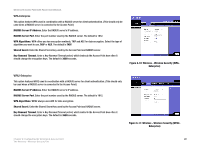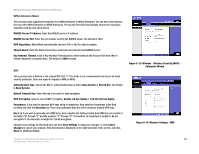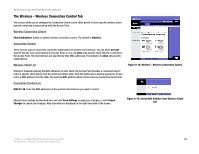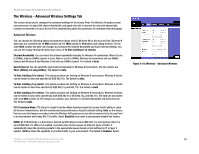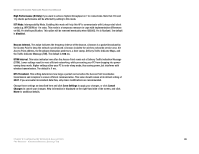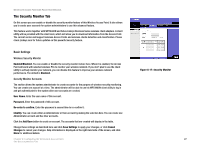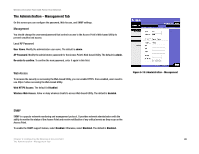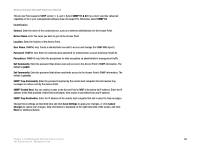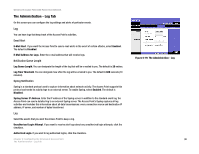Linksys SRW224P Cisco WAP4400N Wireless-N Access Point with PoE Administration - Page 31
The Wireless - Advanced Wireless Settings Tab
 |
UPC - 745883566068
View all Linksys SRW224P manuals
Add to My Manuals
Save this manual to your list of manuals |
Page 31 highlights
Wireless-N Access Point with Power Over Ethernet The Wireless - Advanced Wireless Settings Tab This screen allows you to configure the advanced settings for the Access Point. The Wireless-N adopts several new parameters to adjust the channel bandwidth, and guard intervals to improve the data rate dynamically. Linksys recommends to let your Access Point automatically adjust the parameters for maximum data throughput. Advanced Wireless You can change the following advanced parameters (some only for Wireless-N) for this Access Point. Wireless-N data rates are classified into 16 MCS numbers (0-15). MCS stands for Modulation and Coding Scheme. For the same MCS number, the data rate changes according to the Channel Bandwidth and Guard Interval settings. You can see the change through the drop-down menu of Tx Rate Limiting (11n clients). Channel Bandwidth. You can select the channel bandwidth manually for Wireless-N connections. When it is set to 20MHz, only the 20MHz channel is used. When it is set to 40MHz, Wireless-N connections will use 40MHz channel but Wireless-B and Wireless-G will still use 20MHz channel. The default is Auto. Guard Interval. You can select the guard interval manually for Wireless-N connections. The two options are Short (400ns) and Long (800ns). The default is Auto. Tx Rate Limiting (11b clients). This option provides rate limiting on Wireless-B connections. Wireless-B clients can be limited to data rate specified by IEEE 802.11b. The default is Auto. Tx Rate Limiting (11g clients). This option provides rate limiting on Wireless-G connections. Wireless-G clients can be limited to data rates specified by IEEE 802.11g and 802.11b. The default is Auto. Tx Rate Limiting (11n clients). This option provides rate limiting on Wireless-N connections. Wireless-N clients can be limited to data rates specified by draft IEEE 802.11n, IEEE 802.11g, and 802.11b. The data rate associated with each MCS number (0-15) changes according to your selection on Channel Bandwidth and Guard Interval. The default is Auto. CTS Protection Mode. CTS (Clear-To-Send) Protection Mode function boosts the Access Point's ability to catch all wireless transmissions, but will severely decrease performance. Keep the default setting, Auto, so the Access Point can use this feature as needed, when the Wireless-N/G products are not able to transmit to the Access Point in an environment with heavy 802.11b traffic. Select Disabled if you want to permanently disable this feature. WMM. Wi-Fi Multimedia is a QoS feature defined by WiFi Alliance before IEEE 802.11e was finalized. Now it is part of IEEE 802.11e. When it is enabled, it provides four priority queues for different types of traffic. It automatically maps the incoming packets to the appropriate queues based on QoS settings (in IP or layer 2 header). WMM provides the capability to prioritize traffic in your environment. The default in Enabled. Select Chapter 6: Configuring the Wireless-N Access Point The Wireless - Advanced Wireless Settings Tab Figure 6-16: Wireless - Advanced Wireless 25