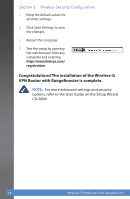Linksys WRV210 Cisco WRV210 Wireless-G VPN Router with RangeBooster Quick Star - Page 12
The router configuration is now complete., Wireless Channel
 |
UPC - 745883582303
View all Linksys WRV210 manuals
Add to My Manuals
Save this manual to your list of manuals |
Page 12 highlights
Section 2: Router Configuration Wireless Channel Select the channel to be used by the wireless network devices. H. When you are finished entering the wireless network settings, click Save Settings to apply the changes. I. Continue to the next section to configure the Router's wireless security settings. The router configuration is now complete. 12 Wireless-G VPN Router with RangeBooster

Section 2:
Router Configuration
Wireless-G VPN Router with RangeBooster
12
Wireless Channel
Select
the channel to be used
by the wireless network
devices.
When you are finished
H.
entering the wireless
network settings, click
Save Settings
to apply the
changes.
Continue to the next
I.
section to configure the
Router’s wireless security
settings.
The router configuration is now complete.