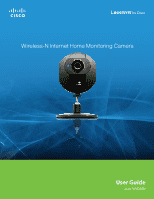Linksys WVC80N User Guide - Page 6
Installing and Using the Camera Utility, Overview, Installing the Camera Utility - wireless n internet home monitoring camera
 |
UPC - 745883588428
View all Linksys WVC80N manuals
Add to My Manuals
Save this manual to your list of manuals |
Page 6 highlights
Chapter 2 Chapter 2: Installing and Using the Camera Utility Overview This chapter will instruct you on how to install and use the Camera Utility. The Utility allows you to easily view and record the Camera's video. If another Internet Camera Utility is already installed, you should uninstall it before installing this Camera Utility. Installing the Camera Utility 1. Insert the Setup CD-ROM into your CD-ROM drive. 2. The Setup Wizard starts. Click Install Camera Utility. Installing and Using the Camera Utility 4. The Choose Destination screen appears. Click Browse and choose the folder where you would like the Utility installed. Click Next. Choose Destination 5. The Ready to Install screen appears. Click Next. Welcome Screen 3. The Setup Wizard begins to install the Camera Utility. Click Next. Ready to Install 6. The Setup Wizard installs the Camera Utility. The progress of the installation is displayed. 7. When the Setup Wizard informs you that the installation is complete, click Finish. The Camera Utility starts automatically. Setup Wizard Installation Complete Go to the "Using the Camera Utility for the First Time" section. Wireless-N Internet Home Monitoring Camera 5