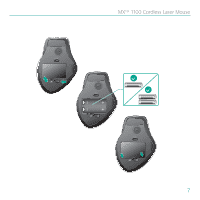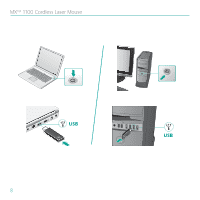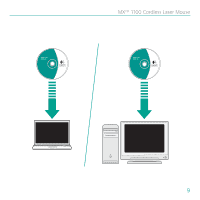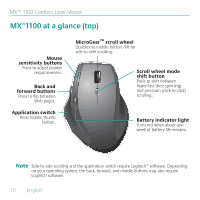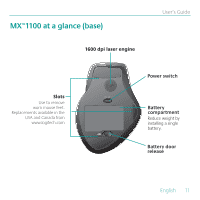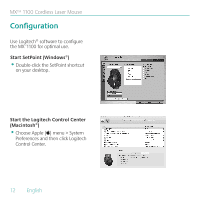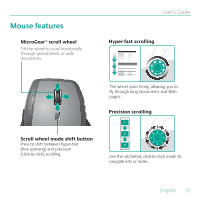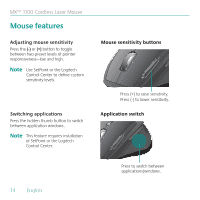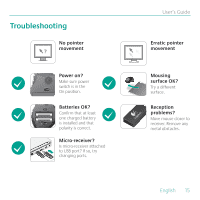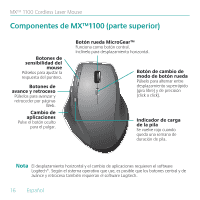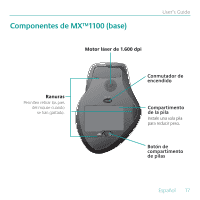Logitech 910-000718 User Guide - Page 12
Configuration
 |
UPC - 097855050717
View all Logitech 910-000718 manuals
Add to My Manuals
Save this manual to your list of manuals |
Page 12 highlights
MX™ 1100 Cordless Laser Mouse Configuration Use Logitech® software to configure the MX™1100 for optimal use. Start SetPoint (Windows®) • Double-click the SetPoint shortcut on your desktop. Start the Logitech Control Center (Macintosh®) • Choose Apple () menu > System Preferences and then click Logitech Control Center. 12 English
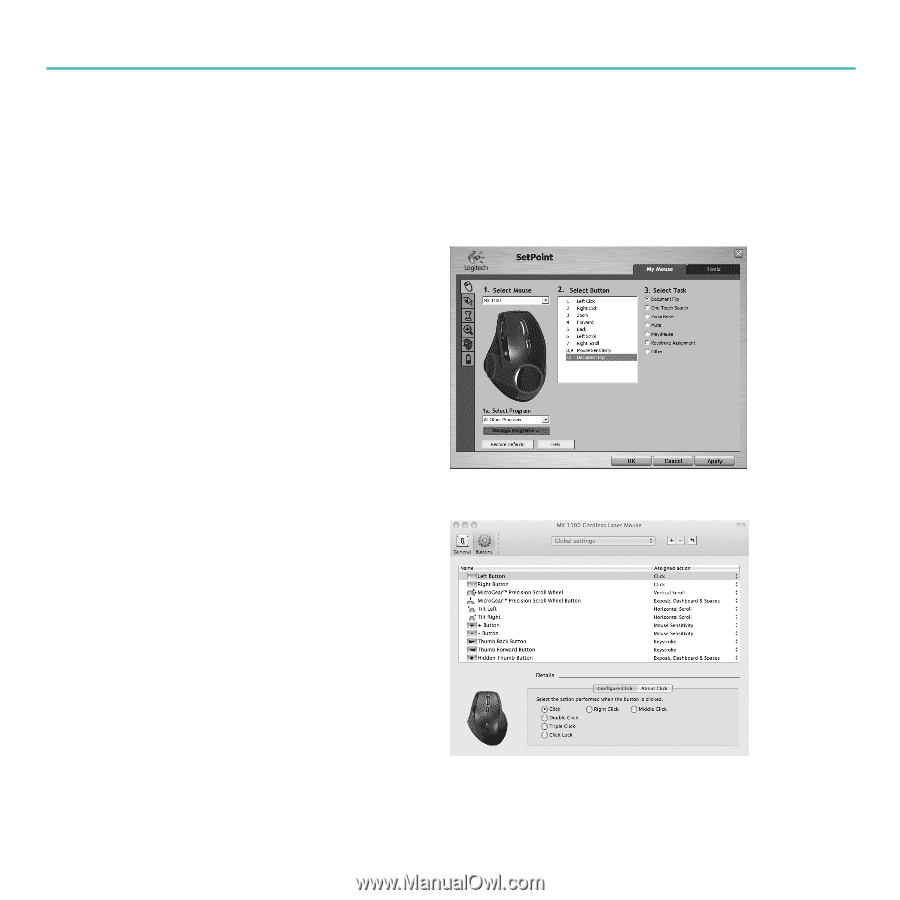
MX™ 1100 Cordless Laser Mouse
Configuration
Use Logitech® software to configure
the MX
™
1100 for optimal use.
Start SetPoint (Windows®)
•
Double-click the SetPoint shortcut
on your desktop.
Start the Logitech Control Center
(Macintosh®)
•
Choose Apple (
) menu > System
Preferences and then click Logitech
Control Center.
12
English