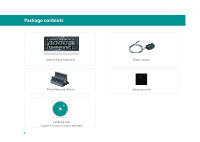Logitech 920-001727 User Guide - Page 9
Set up a Bluetooth connection
 |
UPC - 097855056832
View all Logitech 920-001727 manuals
Add to My Manuals
Save this manual to your list of manuals |
Page 9 highlights
Installation Set up a Bluetooth connection 1 Choose Apple () menu > System Preferences, and then click the Bluetooth option. The Bluetooth preference pane appears. 2 Click the (Set Up New Device) button. The Bluetooth Setup Assistant starts. 3 From the list of Bluetooth devices, select Keyboard, and then click Continue. The Setup Assistant displays a list of Bluetooth keyboards within range of the console. Click + to set up a Bluetooth device Choose Keyboard for device type 9

9
Installation
Choose
1
Apple () menu > System
Preferences
, and then click the
Bluetooth
option.
The Bluetooth preference pane appears.
Click the
(Set Up New Device) button.
2
The Bluetooth Setup Assistant starts.
From the list of Bluetooth devices, select
3
Keyboard
, and then click
Continue
.
The Setup Assistant displays a list of
Bluetooth keyboards within range of the
console.
Set up a Bluetooth connection
Click + to set up a Bluetooth device
Choose Keyboard for device type