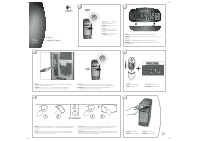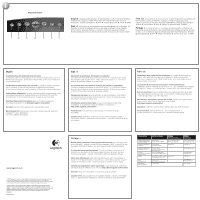Logitech 967782-0403 Setup Guide - Page 2
English, Espa ol, Fran ais, Portugu s
 |
UPC - 097855039002
View all Logitech 967782-0403 manuals
Add to My Manuals
Save this manual to your list of manuals |
Page 2 highlights
i Keyboard Hot-keys Media Play/Pause Mute Volume Favorites E-Mail WWW F1 F2 F3 F4 1 2 F5 F6 F7 3 4 F8 5 F9 F10 F11 F12 6 7 @ # $ % ^ & * ( ) + Backspace 2 3 4 5 6 7 8 9 0 _ = W E R T Y U I O P { } | [ ] \ S D F G H J K L : " Enter ; ' Z X C V B N M < > ? Shift , . / Alt / alt on Alt Gr Ctrl alt option English Hot-keys work in Windows® XP automatically. For other versions of Windows®, download the software to enable the hot-keys. See software help system for more information: 1. Media 2. Play/Pause 3. Mute 4. Volume 5. Favorites 6. E-mail 7. WWW Espa ol Los botones de acceso rápido funcionan automáticamente en Windows® XP. Para otras versiones de Windows® es preciso descargar el software con que habilitar dichos botones. Para más informaci n, consulte el sistema de ayuda del software. 1. Media 2. Reproducir/Pausa 3. Silenciar 4. Volumen 5. Favoritos 6. E-mail 7. WWW Prt Scr Sys Rq Scroll Lock Pause Break Insert Home Page Up Delete End Page Down Num Lock / 7 8 Home 4 5 * - 9 + Pg Up 6 1 2 End 0 Ins 3 Pg Dn . Del Enter English Troubleshooting. My keyboard does not work! 1) Keyboard cable must be plugged into the computer's keyboard PS/2 port and NOT the mouse PS/2 port. 2) Check the software help system on your hard drive for more information. The Hot-keys or Feature keys do not work! 1) Install the software and make sure it is running. 2) Uninstall any previously installed keyboard software. 3) Your Internet connection must be working. 4) Check the software help system. Getting More Information. For more information about customizing the mouse and keyboard (including the keyboard hot-keys located across the top of the keyboard), refer to the software help system located on your hard drive. Important Ergonomic Information. Read the Comfort Guidelines in the software help system or at http://www.logitech.com/comfort. Warning! Read the battery warning in the software help system. Warranty and FCC. Your product comes with a limited warranty, and is FCC compliant. For more information, refer to the software help system. Espa ol Resolución de problemas. ¡El teclado no responde! 1) El cable del teclado debe estar conectado al puerto de teclado PS/2 del teclado del ordenador y NO al puerto de rat n PS/2. 2) Para más informaci n, consulte el sistema de ayuda del software, en el disco duro. ¡Los botones de acceso rápido o las teclas de función no responden! 1) Instale el software y asegúrese de que está en ejecuci n. 2) Desinstale cualquier programa de software de teclado previamente instalado. 3) Necesita una conexi n a Internet. 4) Consulte el sistema de ayuda del software. Información adicional. Para más informaci n sobre personalizaci n de ratones y teclados (incluidos los botones de la fila superior), consulte el sistema de ayuda del software, instalado en el disco duro. Información sanitaria importante. Lea las recomendaciones para evitar el cansancio, en el sistema de ayuda del software o en la direcci n http://www.logitech.com/comfort. ¡Advertencia! Lea la advertencia sobre las pilas en el sistema de ayuda del software. Garantía y FCC. El producto se entrega con una garantía limitada y cumple con las normativas FCC. Para obtener más informaci n, consulte el sistema de ayuda del software. Fran ais Les touches de raccourci sont activ es automatiquement sous Windows® XP. Pour les autres versions de Windows®, veuillez t l charger le logiciel qui permet d activer ces touches de raccourci. Pour plus d'informations, consultez l'Aide du logiciel: 1. Media 2. Lecture/Pause 3. Muet 4. Volume 5. Favoris 6. Email 7. WWW Portugu s As teclas de funç o s o activadas automaticamente no Windows® XP. Para outras versões do Windows®, faça a transferência do software para activar as teclas de funç o. Ver o sistema de ajuda do software para obter mais informações: 1. Media 2. Reproduzir/Pausa 3. Mute 4. Volume 5. Favoritos 6. Correio electr nico 7. WWW Fran ais Dépannage. Mon clavier ne fonctionne pas! 1) Le câble du clavier doit être branch sur le port PS/2 pour clavier de l'ordinateur et NON sur le port PS/2 pour souris. 2) Reportez-vous l'Aide du logiciel situ e sur votre disque dur pour de plus amples informations. Les touches de raccourci ou les touches F ne fonctionnent pas! 1) Installez le logiciel et assurez-vous qu'il est ex cut . 2) D sinstallez tous les logiciels de clavier d j install s. 3) Connectez-vous Internet. 4) V rifiez l'Aide du logiciel. Pour en savoir plus. Pour plus d'informations sur la personnali-sation de la souris et du clavier (touches de raccourci situ es sur le clavier y compris), reportez-vous l'Aide du logiciel situ e sur votre disque dur. Informations importantes relatives au confort. Veuillez lire le guide Logitech et votre confort dans l Aide du logiciel ou sur le site Web http://www.logitech.com/comfort. Attention! Veuillez lire l avertissement relatif aux piles dans l Aide du logiciel. Garantie et FCC. Votre produit est livr avec une garantie limit e, et il est conforme FCC. Pour en savoir plus, consultez l Aide du logiciel. www.logitech.com © 2004 Logitech. All rights reserved. Logitech, the Logitech logo, and other Logitech marks are owned by Logitech and may be registered. All other trademarks are the property of their respective owners. Logitech assumes no responsibility for any errors that may appear in this manual. Information contained herein is subject to change without notice. © 2004 Logitech. Tous droits réservés. Logitech, le logo Logitech et les autres marques Logitech sont la propriété exclusive de Logitech et sont susceptibles d'être des marques déposées. Toutes les autres marques sont la propriété exclusive de leurs détenteurs respectifs. Logitech décline toute responsabilité en cas d'erreurs dans ce manuel. Les informations énoncées dans le présent document peuvent faire l'objet de modifications sans avis préalable. 623426-0403.A Espa ol Nederlands Portugu s Resolución de problemas. ¡El teclado no responde! 1) El cable del teclado debe estar conectado al puerto de Problemen oplossen. Mijn toetsenbord werkt niet! teclado PS/2 del teclado del ordenador y NO al puerto de rat n 1) Toetsenbordsnoer moet op de PS/2-toetsenbordpoort van de PS/2. 2) Para más informaci n, consulte el sistema de ayuda computer aangesloten worden en NIET op de PS/2-muispoort. deRl soeftswoarleu, eçnãeol didscoedpurro.o¡Lbolsebmotoanses. dOe amcceesuo rtáepicdloado2)nRaãadoplefeugndecoionlinnea-H!e1lp)opOuwcavabstoe sdchoijf tvoeocrlmadeeor 3pyo)ralo2dNasgese)ergcatvúCemersecoeiatlsaanedesuesdsdnuestaeoalqftcftruoeuwennlaieoercgxesiitóasdánnideesnanttoeoeIencjmlrteaeecdrspuanopceopoitd.rrnnee4td.va)ie2aCan)mdojD!unee1esnd)sutiItlneantesesitntcnaeasllltleoeaasiclesadustldeaeosomloq.ufuaPtwieSdar/ir2secdoorí21icng))fooiVIndrmesmrotwaaplitlpjeidueeea.trrDradaaeedllessooonerfbeetwrletdtaoeerNerertgÃesmeenïOnnzasotoiarsfgllFepiee-ntrorvodforeoeottrtrasomedenPattasSwedç/nee2õbzrokeedredasnecs.otnifreitafewittsa!o.re.. de ayuda del software. 3) Uw internetverbinding moet werken. 4) Kijk in de online-Help. pInefArosorsmnataliezcaicócnilanasddiecdiroaetnoafnlue. sPnayrçtaeãmclaoádsoinnsf(ãoinromcluafcidiuonsnlsocosbibroeontoanems d!e 1) InoMsvteeaer rhleeint ofaoarnsmpoaafststiewenvavearrnekdrieejgmecunei.srRetaniafdhiqpetlueteoege-tvssoeeonrbdmoerede(rinincfloursmiefatdiee ilopInanaseff3qrtionalaa)urlelamasvdeTuidoatpeaicereeremirnsóceioctnlericá)lds,adnacneaisonshcanitesotnstaeucpsdril:trotui/eaa/,rweoeeri.mnwxl lseeiwpigslcot.selariuosmtdtgateaniaomtdtedaeec.odhaLey.I.ecnuaao2dtymlaaue)sdd/rDcareneoldecmeseoostlmffiost.nower4fntsat.drwt)eaaa,CcrlieeoonneqssuualltqeHsOinuneveodleepletrrosooveipsnsetsolutrienawefnentm-vltwHaawnesaagltopesrodosedrcfdeehodbigpjfaoee.hvjbuettrtnduepki:acak/n/.lwtadLvwedoaewnos s.duloeowegxfcttiooitswmeettcfseahoerrn.nctebrotico.emhrd.t/lc)ijondmeenofonlrint.e- ¡AdOvebrtteenrciam! Laeaisla aidnvferoternmciaasoçbõreelass .piPlaas rean eol sbistteemramais iWnafoarrsmchuawçiõneg!sLeseosbderebaatteprijewrasaroscnhauwliizngaçin doe online- dGeadraayonudtríaaadtyeoFl sCeoCft.dwEaloprert.oeduccltaodseoen(itnrecgalucionndunoa agasratnetíaclas limsituadpaeyrciuomrpdleocotnelacslanodrmoa)t,ivcasoFnCCs.uPlatrea oobtesnisetrema más informaci n, consulte el sistema de ayuda del software. de de fuHenlpç. o do teclado localizadas na parte aeGjueandrabanetpdieeroketnesoFgCafrCtaw.nUtiawe,rpeernonvdouolcdtodweitosarcdatongderelíegFvCeidCrd-ovmo.oertschriften. Raadpleeg de online-Help voor meer informatie. PReoIsnorltfuuoçãrgomudeapsçrõobelesmiams. Opomretuatenctlaedso nsãoobfurnecioenrag! onomSviean. Lsekia as directrizes de conforto no 1) sOisctaebomdoatedceladaojduedveaedstaor lisgoadfotwpaorreta odeutencloadoePnSd/2ereçoFelhsötktnpin:g//.wTawngwen.tlboogrdiettefucnhg.ecraormint/ec. o1)mKonftororllter.a att do computador e NÃO porta PS/2 de rato. 2) Consulte o sistema tangentbordet är anslutet till datorns tangentbordsport de ajuda no seu disco rígido para obter mais informações. och inte till musporten. 2) Se den elektroniska hjälpen för vidare qeAuscAaetlerqttcuiefleiaqrnsuseçod-fesãtewfoudaren!eçqLdãueeoeitnaeesãctoloáadfaaousnveecrxisiiesootxneenacstumoet.a!b3d1r)o)eT.Ine2smp)taDidlleehesoianessssottaafntrlewloigarasediostemafinufnodrgemearaatirjounin.dtSean.a1db)obKkosnnotarpofltplewarraanaartetep.llreorgrFa-mtamngeet närteinrsntaallerat Internet. 4) Consulte o sistema de ajuda do software. och aktiverat. 2) Avinstallera eventuella äldre versioner av fOaupbncGeçtoerasoromrmndaaoalFintziseCatcçiCnliaafod.oodrPemoloarcaFraaçatCloõizeoaCesdbd..aoPstEaentrseaartcopleambadrtpoteaerr(iismosnucadpiliunesuirnfiinotdoforoordrmamotseattaeçemcõçclleaõasdsueosdom)se,b,raecognasrua4pV)rnilodtStgeaeirraadeomelinminsmefieolsetirt.ktme3tar)oamdSnteiaiosaktniaeldl. haSeejteätlsdpIanteetjánneurefdneöleermatkvatirnddoscanoluroiestknsnianionffhogofjreätmrnlwpmaefutaniinord(gnseeoa. .rmdare.har consulte o sistema de ajuda do software no disco rígido. installerats på hårddisken) för vidare information om hur du Informações importantes sobre ergonomia. anpassar musen och tangentbordet (inklusive snabbknapparna Leia as directrizes de conforto no sistema de ajuda do software ou no endereço http://www.logitech.com/comfort. på tangentbordet). Atenção! Leia o aviso sobre pilhas no sistema de ajuda do Viktig ergonomisk information. Läs igenom riktlinjerna software. för en god arbetsmiljö i den elektroniska hjälpen eller på Garantia e FCC. Este produto tem uma garantia limitada http://www.logitech.com/comfort. e está em conformidade com FCC. Para obter mais informações, OBS! Läs igenom avsnittet om batterivarning i den elektroniska consulte o sistema de ajuda do software. hjälpen. Garanti och FCC-typgodkännande. Denna produkt omfattas av en garanti och är FCC-typgodkänd. För vidare information, se den elektroniska hjälpen. Country/Pays Address/Adresse EUROPEAN, MIDDLE EASTERN & AFRICAN HEADQUARTERS LOGITECH Europe S.A. CORPORATE HEADQUARTERS LOGITECH Inc. Moulin-du-Choc CH 1122 Romanel-sur-Morges 6505 Kaiser Drive USA Fremont, CA 94555 Infoline Product Information Information sur le Produit +41 (0) 21 863 54 00 English FAX +41 (0) 21 863 54 02 (800) 231-7717 ASIAN PACIFIC HEADQUARTERS LOGITECH Far East Ltd. AUSTRALIA LOGITECH Australia Computer Peripherals Pty Ltd. CANADA #2 Creation Road IV Science-Based - Industrial Park ROC Hsinchu, Taiwan Level 2, 633 Pittwater Road AUS Dee Why NSW 2099, Australia 5025 Orbitor Dr., Bldg. 6, Suite 200 CDN Mississauga, ON L4W 4Y5 (800) 231-7717 JAPAN LOGICOOL Co. Ltd. LATIN AMERICA AND THE CARIBBEAN Ryoshin Ginza East Mirror Bldg., 7F 3-15-10 Ginza Chuo-ku, Tokyo, Japan 104-0061 +1 702 269 3457 Hotline Technical Help Aide Technique +41 (0) 21 863 54 01 English FAX +41 (0) 21 863 54 02 +1 702 269 3457 +886 (2) 27466601 x2206 +61 (02) 9804 6968 +61 (02) 9972 3561 +1702 269 3457 +81 (3) 3543 2122 FAX +81 (3) 3543 2911 +1 702 269 3457