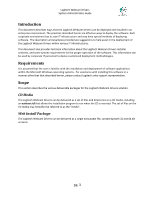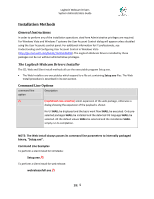Logitech B910 Logitech Webcam Drivers - Administrators Guide - Page 2
Table of Contents - webcam
 |
View all Logitech B910 manuals
Add to My Manuals
Save this manual to your list of manuals |
Page 2 highlights
Logitech Webcam Drivers System Administrators Guide Table of Contents Introduction ...3 Requirements...3 Scope...3 CD Media...3 Web Install Package ...3 Installation Methods ...4 General Instructions...4 The Logitech Webcam Drivers Installer ...4 Command Line Options...4 CD Install ...5 Web Install ...5 Upgrading...5 pg. 2

Logitech Webcam Drivers
System Administrators Guide
pg. 2
Table of Contents
Introduction
..................................................................................................................................................
3
Requirements
................................................................................................................................................
3
Scope
.............................................................................................................................................................
3
CD Media
...................................................................................................................................................
3
Web Install Package
..................................................................................................................................
3
Installation Methods
.....................................................................................................................................
4
General Instructions
..................................................................................................................................
4
The Logitech Webcam Drivers Installer
....................................................................................................
4
Command Line Options
.........................................................................................................................
4
CD Install
...............................................................................................................................................
5
Web Install
............................................................................................................................................
5
Upgrading
......................................................................................................................................................
5