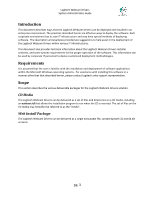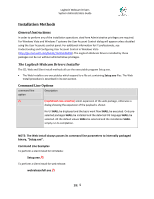Logitech B910 Logitech Webcam Drivers - Administrators Guide - Page 3
Introduction, Requirements, Scope - software
 |
View all Logitech B910 manuals
Add to My Manuals
Save this manual to your list of manuals |
Page 3 highlights
Logitech Webcam Drivers System Administrators Guide Introduction This document describes ways that the Logitech Webcam Drivers can be deployed and installed in an enterprise environment. The practices described herein are effective ways to deploy the software. Each corporate environment has its own IT infrastructure and may have special methods of deploying software. The description and examples provided are suggestions to help assist in the deployment of the Logitech Webcam Drivers within various IT infrastructures. This document also provides technical information about the Logitech Webcam Drivers installer contents, and some system requirements for the proper operation of the software. This information can be used by corporate IT personnel to devise customized deployment methodologies. Requirements It is assumed that the user is familiar with the installation and deployment of software applications within the Microsoft Windows operating systems. For assistance with installing this software in a manner other that that described herein, please contact Logitech sales support representative. Scope This section describes the various deliverable packages for the Logitech Webcam Drivers solution. CD Media The Logitech Webcam Drivers can be delivered as a set of files and directories on a CD media, including an autorun.inf that allows the installation program to run when the CD is inserted. The set of files on the CD media may hereafter be referred to as the "media". Web Install Package The Logitech Webcam Drivers can be delivered as a single executable file, containing both 32 and 64 bit versions. pg. 3