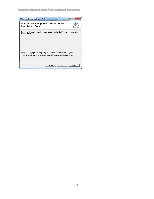Logitech HD Powerline 200a Getting Started Guide - Page 1
Logitech HD Powerline 200a Manual
 |
View all Logitech HD Powerline 200a manuals
Add to My Manuals
Save this manual to your list of manuals |
Page 1 highlights
Powerline Network Utility Tool Installation Instructions Powerline Network Utility Software Install Instructions INSTALLATION NOTE: The Logitech Powerline Network Utility install also includes WinPcap, software from Cace Technologies. This software is installed prior to the Powerline Network Utility and is required. You MUST install WinPcap in order for the Powerline Network Utility to run. Installation Steps Screen 1: Upon clicking on the install link, the WinPcap Installer by Cace Technologies starts. Click the Next > button. Screen 2: This screen gives you details about customer support and online help for WinPcap. Click Next > to continue. 1
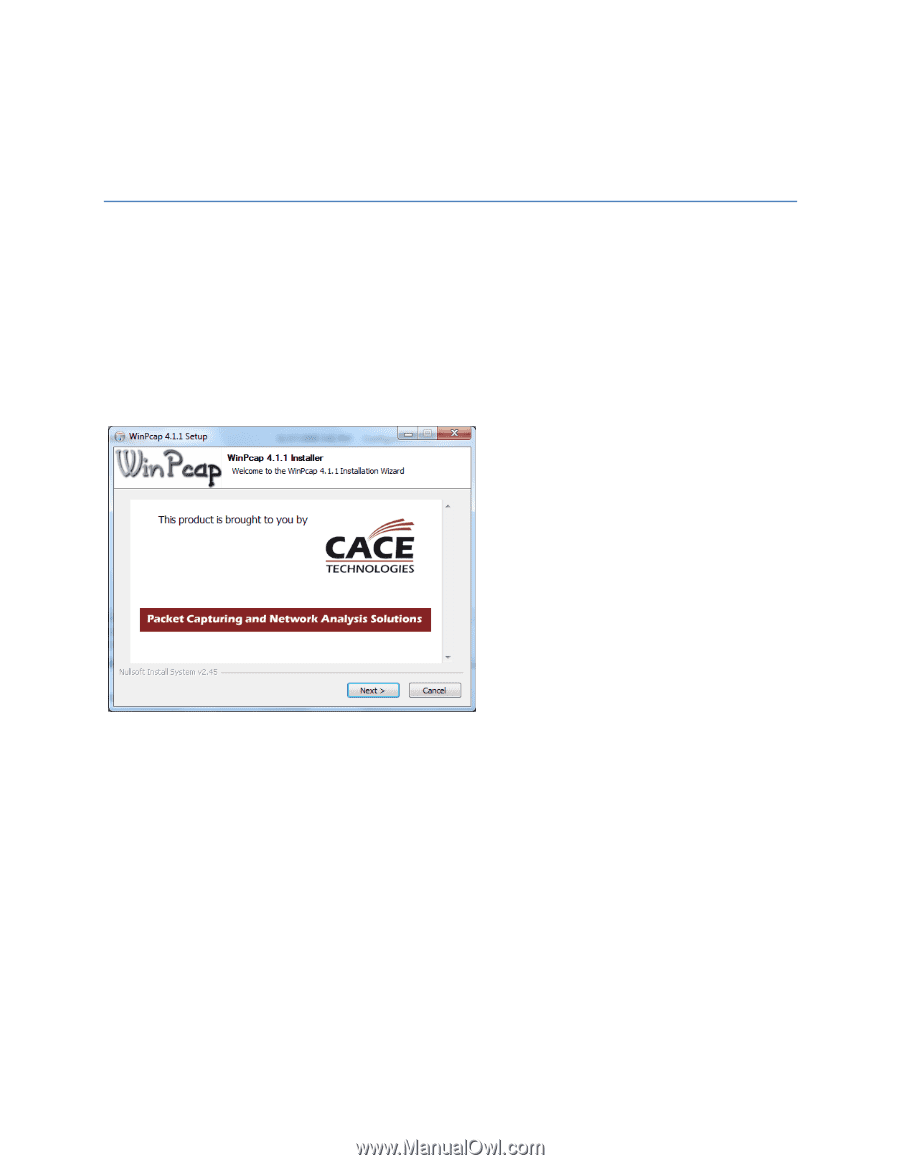
Powerline Network Utility Tool Installation Instructions
1
Powerline Network Utility Software
Install Instructions
INSTALLATION NOTE:
The Logitech Powerline Network Utility install also includes WinPcap, software from Cace Technologies.
This software is installed prior to the Powerline Network Utility and is required.
You MUST install
WinPcap in order for the Powerline Network Utility to run.
Installation Steps
Screen 1: Upon clicking on the install link, the WinPcap Installer by Cace Technologies starts. Click the
Next > button.
Screen 2: This screen gives you details about customer support and online help for WinPcap. Click Next >
to continue.