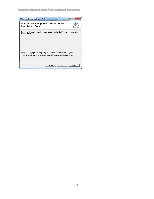Logitech HD Powerline 200a Getting Started Guide - Page 3
Network Utility Software.
 |
View all Logitech HD Powerline 200a manuals
Add to My Manuals
Save this manual to your list of manuals |
Page 3 highlights
Powerline Network Utility Tool Installation Instructions Screen 5: Please remain patient as the WinPcap utility is installed . When the installation is complete, click Finish to close the WinPcap Setup Wizard and begin the installation process for the Powerline Network Utility Software. Screen 6: This is the first screen for the Logitech Powerline Network Utility software. Please follow the instructions on the remaining screens to complete this process. 3

Powerline Network Utility Tool Installation Instructions
3
Screen 5: Please remain patient as the WinPcap utility is installed . When the installation is complete,
click Finish to close the WinPcap Setup Wizard and begin the installation process for the Powerline
Network Utility Software.
Screen 6: This is the first screen for the Logitech Powerline Network Utility software. Please follow the
instructions on the remaining screens to complete this process.