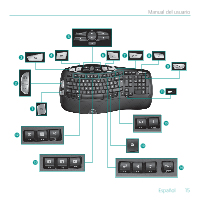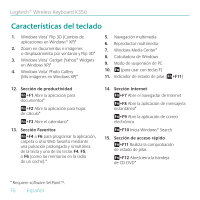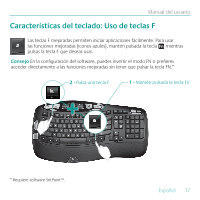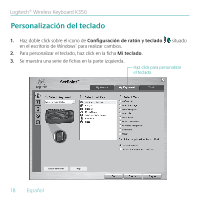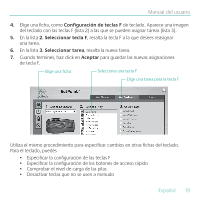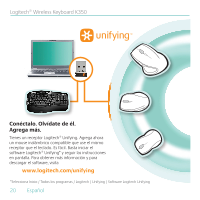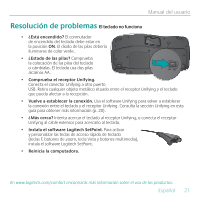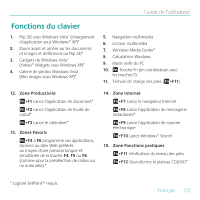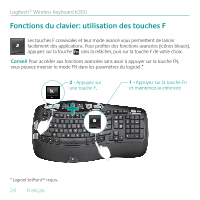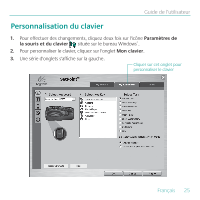Logitech K350 User Guide - Page 20
Conéctalo. Olvídate de él., Agrega más.
 |
UPC - 097855060877
View all Logitech K350 manuals
Add to My Manuals
Save this manual to your list of manuals |
Page 20 highlights
Logitech® Wireless Keyboard K350 Conéctalo. Olvídate de él. Agrega más. Tienes un receptor Logitech® Unifying. Agrega ahora un mouse inalámbrico compatible que use el mismo receptor que el teclado. Es fácil. Basta iniciar el software Logitech® Unifying* y seguir las instrucciones en pantalla. Para obtener más información y para descargar el software, visita www.logitech.com/unifying *Selecciona Inicio / Todos los programas / Logitech / Unifying / Software Logitech Unifying 20 Español
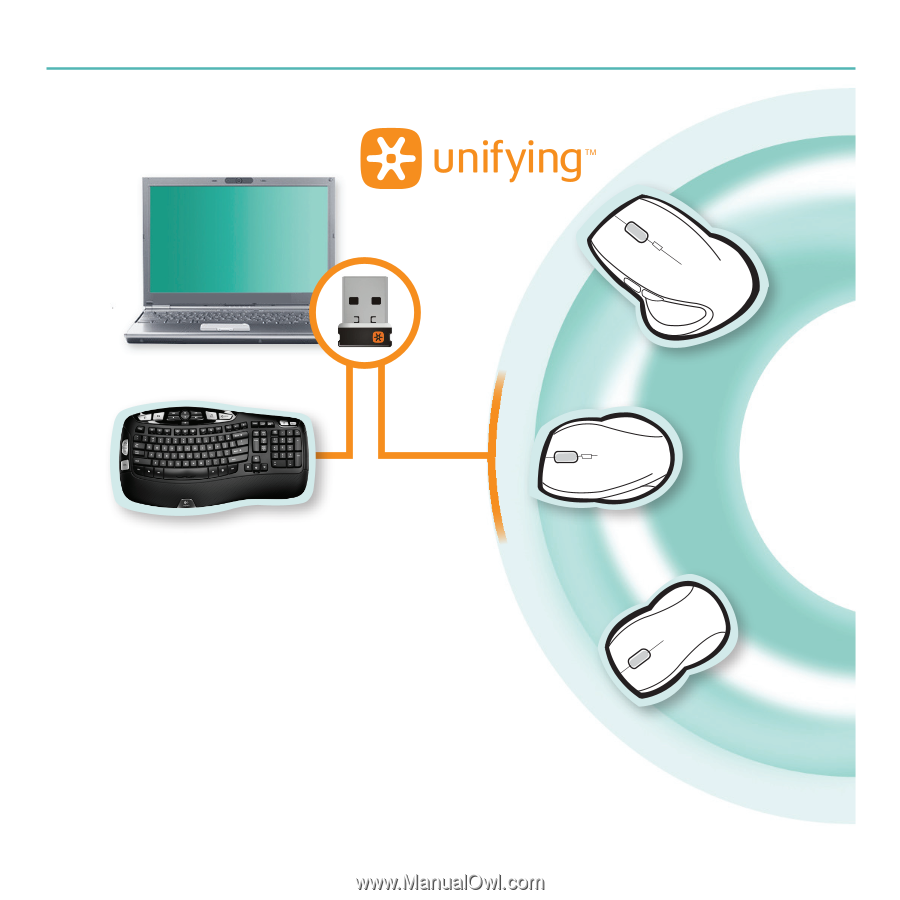
20
Español
Logitech® Wireless Keyboard K350
Tienes un receptor Logitech® Unifying. Agrega ahora
un mouse inalámbrico compatible que use el mismo
receptor que el teclado. Es fácil. Basta iniciar el
software Logitech® Unifying* y seguir las instrucciones
en pantalla. Para obtener más información y para
descargar el software, visita
www.logitech.com/unifying
Conéctalo. Olvídate de él.
Agrega más.
*Selecciona Inicio / Todos los programas / Logitech / Unifying / Software Logitech Unifying