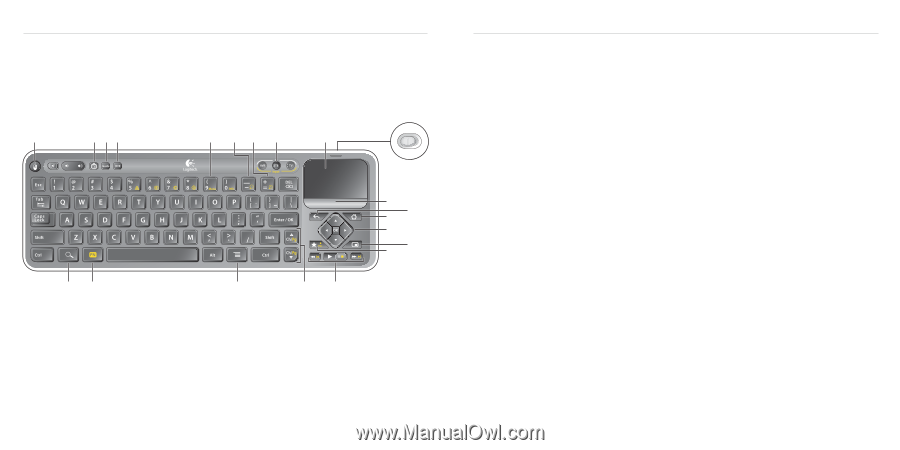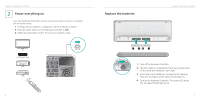Logitech K700 User's Guide - Page 3
Keyboard Controller at a glance - right click
 |
View all Logitech K700 manuals
Add to My Manuals
Save this manual to your list of manuals |
Page 3 highlights
Logitech® Keyboard Controller Keyboard Controller at a glance 1 234 20 19 5 67 8 9 18 17 16 OFF ON 10 12 11 13 15 14 4 Logitech® Keyboard Controller 1. Mouse Functions as a left mouse click 2. TV Switches to live TV 3. Guide Presents the program guide on your Set-top box (STB) 4. DVR Presents a list of recordings on your STB 5. Menu Displays STB on-screen menu/guide when used with the FN key 6. Zoom Out Zooms out when used with the FN key 7. Zoom In Zooms in when used with the FN key 8. On Turns devices on and off when pressed Input Switches TV input when used with the FN key 9. Touchpad Navigates the cursor 10. Click Button Functions as a left mouse click 11. Back Returns to previous screen 12. Home Returns to Google TV home screen 13. Directional Keys Navigates Up, Down, Left, and Right OK Selects options 14. Picture-in-picture Activates and toggles picture-in-picture modes 15. Favorite Saves favorite locations Record Records, when used with the FN key. (This feature may not be available for all devices.) 16. Playback Controls video playback-Rewind, Play, Fast Forward 17. Ch/Pg Up Scrolls up through channels or up through web pages when used with the FN key Ch/Pg Down Scrolls down through channels or down through web pages when used with the FN key 18. Menu Displays Google TV menu options 19. FN Enables yellow-highlighted key commands 20. Search Launches the Google TV search and navigation bar 5