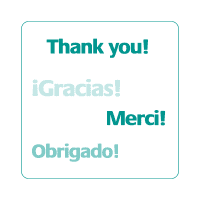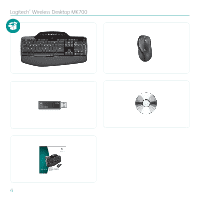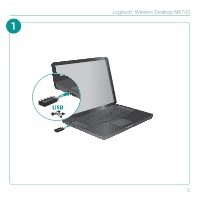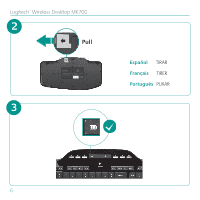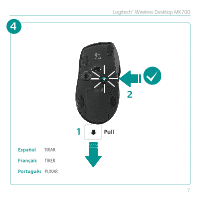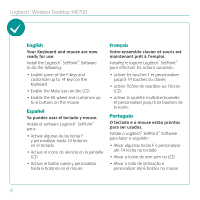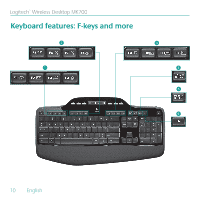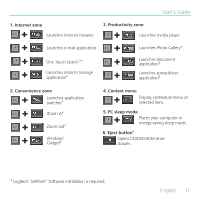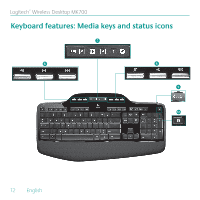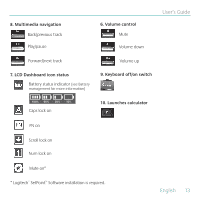Logitech MK700 User Guide - Page 8
English, Español, Français, Português
 |
UPC - 097855058829
View all Logitech MK700 manuals
Add to My Manuals
Save this manual to your list of manuals |
Page 8 highlights
Logitech® Wireless Desktop MK700 English Your Keyboard and mouse are now ready for use. Install the Logitech® SetPoint™ Software to do the following: ••Enable some of the F-keys and customize up to 14 keys on the keyboard ••Enable the Mute icon on the LCD ••Enable the tilt wheel and customize up to 6 buttons on the mouse Español Ya puedes usar el teclado y mouse. Instala el software Logitech® SetPoint™ para: ••Activar algunas de las teclas F y personalizar hasta 14 botones en el teclado ••Activar el icono de silencio en la pantalla LCD ••Activar el botón rueda y personalizar hasta 6 botones en el mouse Français Votre ensemble clavier et souris est maintenant prêt à l'emploi. Installez le logiciel Logitech® SetPoint™ pour effectuer les actions suivantes: ••activer les touches F et personnaliser jusqu'à 14 touches du clavier; ••activer l'icône de sourdine sur l'écran LCD; ••activer la roulette multidirectionnelle et personnaliser jusqu'à six boutons de la souris. Português O teclado e o mouse estão prontos para ser usados. Instale o Logitech® SetPoint™ Software para fazer o seguinte: ••Ativar algumas teclas F e personalizar até 14 teclas no teclado ••Ativar o ícone de sem som no LCD ••Ativar a roda de inclinação e personalizar até 6 botões no mouse 8