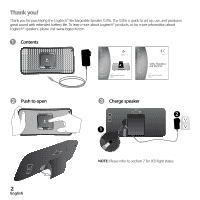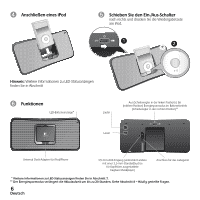Logitech S315i Getting Started Guide - Page 3
Features, Slide to power on and press play, on the iPod, Connect/Dock iPod - portable speaker
 |
UPC - 097855061652
View all Logitech S315i manuals
Add to My Manuals
Save this manual to your list of manuals |
Page 3 highlights
➍ Connect/Dock iPod ➎ Slide to power on and press play on the iPod 1 2 NOTE: Universal iPod Trays are not needed for the S315i speaker ➏ Features Power/Battery Charging indicator LED* Volume up Power OFF (slide LEFTposition) / Power ON (CENTER position) Power-saving battery mode (slide RIGHT position)** Vol + Volume down Vol - Universal iPod/iPhone dock connector 3.5mm Aux in (Supports other portable music players that have a standard 3.5mm headphone jack) * Please refer to section 7 for LED light status ** Power-saving mode extends your battery life to up to 20 hrs. See section 8 - FAQ AC Wall power/Charge jack 3 English

3
English
➏
Features
➎
Slide to power on and press play
on the iPod
➍
Connect/Dock iPod
NOTE:
Universal iPod Trays are not needed
for the S315i speaker
* Please refer to section 7 for LED light status
** Power-saving mode extends your battery life to up to 20 hrs. See section 8 - FAQ
1
2
Vol -
Vol -
Vol +
Vol +
Power/Battery Charging indicator LED*
Universal iPod/iPhone dock connector
Power OFF (slide LEFTposition) / Power ON (CENTER position)
Power-saving battery mode (slide RIGHT position)**
AC Wall power/Charge jack
Volume up
Volume down
3.5mm Aux in
(Supports other portable
music players that have a standard
3.5mm headphone jack)